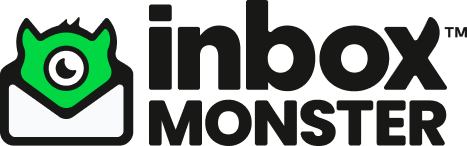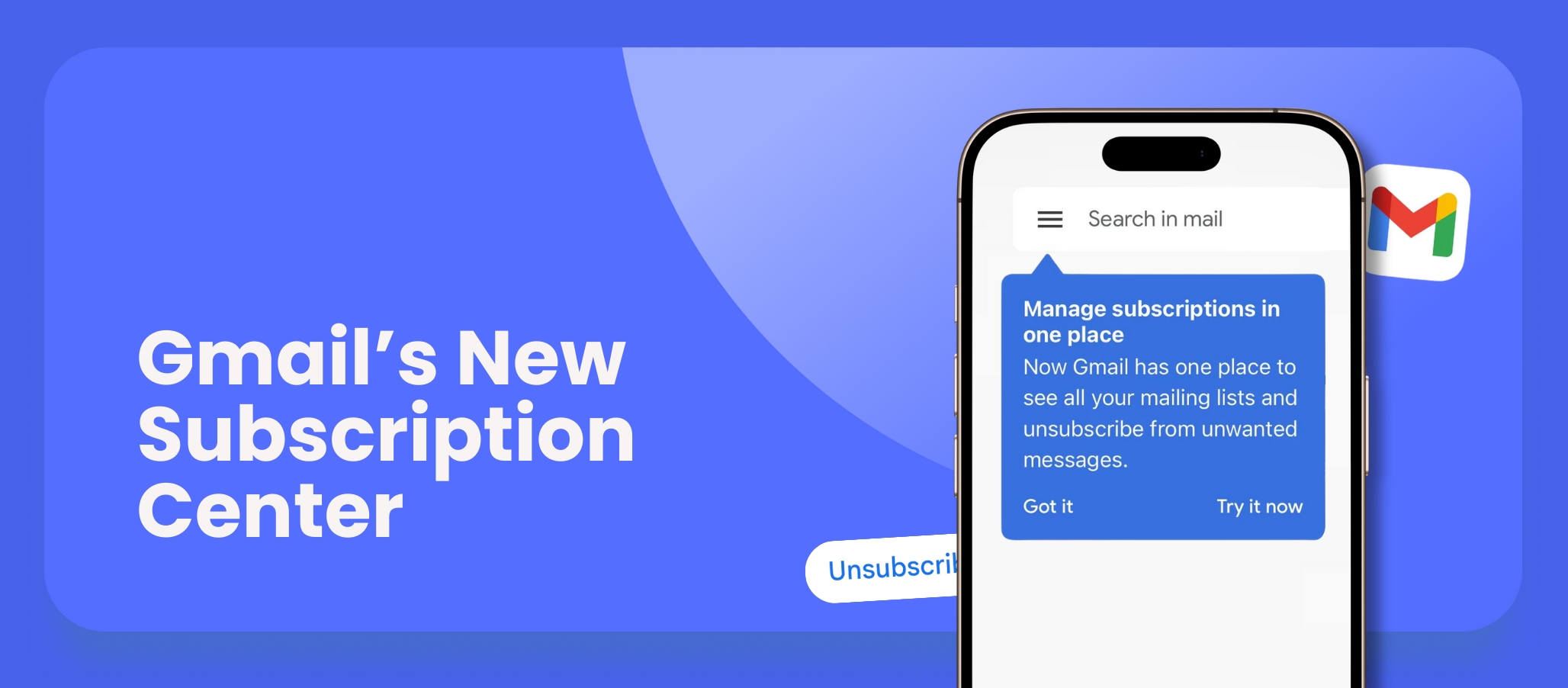Gmail has been hitting it out of the park with their slew of email innovations over the last few years, introducing new updates and features that shake up the email world with every release.
In 2024, Gmail began requiring authentication (SPF, DKIM & DMARC) for anyone sending more than 5,000 emails a day. Shortly thereafter, Google Postmaster Compliance Dashboard gave email marketers a user-friendly way to keep their email health on track. And now, they’ve created a way for Gmail users to organize who they are subscribed to and an even easier way to unsubscribe. Gmail is making the inbox a better and cleaner experience for your subscribers.
Although these new features often require a bit of elbow grease and expertise, they’re paving a path to a better customer experience, which is ultimately better for us, too. Let’s take a look at what’s new.
Note: This feature may not be available to everyone as of April 22nd, 2025. Google is activating this section for a handful of users and is gradually rolling this out over time.
Here’s what you need to know about the “Manage Subscription Center” in Gmail:
The newest Gmail feature will allow users to see all the email lists they are subscribed to in one location. This makes spring email cleaning 10x easier.
This area of your inbox will allow you to see every single email list that you are on, unsubscribe with a click of a button, and unsubscribe from all mailing lists linked to the sending address—a one-stop shop to organize your subscriptions and newsletters.
It may provide users with notifications, alerts, and reminders about any upcoming subscription renewal, preventing users from being caught off guard by unexpected charges and helping them stay on top of their expenses. If your business model is subscription-based, this will assist your brand with automated notifications to remind subscribers when their subscription is ending for future renewals.
Users can filter out the specific senders based on how many messages they sent within a selected time:
- “Per Quarter”
- “Less than 10”
- “Between 10 to 20”
- “More than 20”
With these new tools within Gmail, users will have a better experience and control over their preferences than ever before.
What does this mean for email marketers?
As marketers, our goal in the email world is to send relevant emails to those who want to listen, let users manage their own inboxes with ease, and reduce unwanted and spam emails. Google is taking us all one step closer to that dream.
Since major mailbox providers like Gmail and Outlook are getting stricter to protect their users, we need to start following the changes (if we haven’t already implemented DMARC records and one-click unsubscribe buttons).
Learn more about Gmail requirements & Outlook requirements here.
They are sharing these guidelines for a reason. If you don’t follow them, it will tank your deliverability performance and email-based revenue. There are no current requirements that are needed regarding the Subscription Management Center, but this may change in the future.
Here are some items to keep in mind:
- Make sure that your brand is sending emails that your subscribers know they’ve subscribed to and actually want
- Be clear and communicative about what your subscribers are signing up for.
- Practice list hygiene and segmentation to remove inactive users and focus on those who engage with your emails
- Ensure that your one-click unsubscribe mechanism is embedded in your email and ready to go (you can check this in the Google Postmaster Tool Compliance Dashboard)
- Authenticate and implement SPF, DKIM & DMARC within your program
- Honor those users who unsubscribed from your email program (Google will know)
- Remember, don’t fear the unsubscribe button. The subscription manager will reduce the amount of spam complaints and provide a healthier way to unsubscribe from unwanted emails, keeping everyone happy
These developments reflect the email industry’s response to growing concerns about inbox overload, privacy, and security. By implementing more effective subscription centers, mailbox providers are taking important steps toward making email a more controlled, relevant, and user-friendly communication channel.
Currently, Yahoo has a subscription management center that allows you to unsubscribe or block certain email addresses all in one place. With Gmail on the rise, it’s likely we will see other mailbox providers focus on their users’ inbox experience and give them more control over the type of emails they want to receive.
For more information about the Yahoo Subscription Center, check out this article: https://inboxmonster.com/for-the-love-of-unsubscribe/
TLDR:
Gmail is rolling out a “Manage Subscriptions” feature, letting users see and easily unsubscribe from all their email lists in one place. This new dashboard allows users to filter senders by email frequency and unsubscribe with a single click, streamlining users’ inbox management. The feature is being gradually released and may not be available to all users yet. Email marketers must prioritize relevant content, clear opt-ins, and easy unsubscribe options to maintain deliverability and reduce spam complaints. The trend of centralized subscription management reflects the industry’s focus on giving users more control over their inboxes and reducing unwanted emails.
If you’re interested in learning more about Gmail’s new Manage Subscriptions feature and how this may affect your sending practices, come join Edward Ma alongside Customer.io and Kickbox on April 30th at 11 am EST to discuss all things unsubscribe. You can register here.