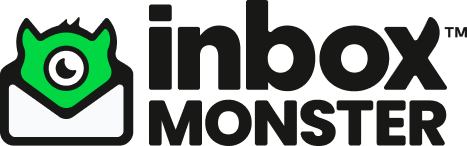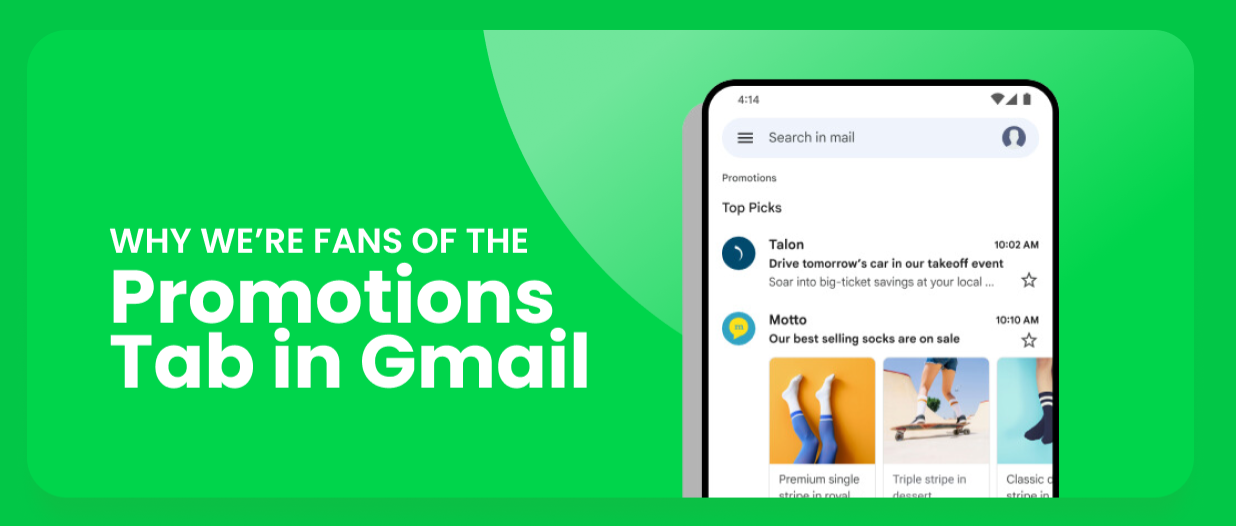“How can I avoid landing in the promotions tab?” It’s one question that can make email practitioners roll their eyes on cue. It has even inspired its own genre of email geek memes.
While many senders still try to find creative workarounds, there has actually never been a better time to land in the promotions tab. Instead of “fixing this problem,” your promotions tab can now be an opportunity to improve sender reputation and engagement.
Who checks the promotions tab anyway?
A common misconception is that not many people use their promotions tab, but 1/3 of all Gmail users have it. And many of them check it regularly. Since Google rolled out the tabbed inbox in 2013, many studies have demonstrated that Gmail users still engage with senders from the promotions tab, and buy directly from there.
Subscribers check their promotions tab when they’re in the mood to casually browse content from their favourite brands or see what’s new. Perfectly placed alongside the Updates tab (where subscribers go to read what’s new), the promotions tab is where subscribers expect to see promotional emails.
Gmail users have the power to curate their own inbox experience. If they don’t want to see emails in either tab, they could simply drag the email to whichever tab they prefer, and Gmail will know how to redirect those emails next time. As a sender, that’s actually great news.
Tab placement matters
So much of a sender’s reputation lies within subscriber expectations–which is why it can help your deliverability. ISPs (Internet Service Providers) expect you to send emails to people who want to receive your emails and demonstrate that through the ways they engage with those emails.
In a way, trying to “crack the code” on Gmail tab placement can waste more than just your time, energy, or money. It can throw off some of your subscribers’ expectations.
Landing in the promo tab helps to:
- Avoid unnecessary spam complaints – When your subscriber expects to find your promotional email in their promotional tab, landing in the primary tab has a higher risk of getting spam complaints. It’s the quickest way for a subscriber to react if they’re annoyed with your email, surprisingly making it into their primary tab.
- Avoid unnecessary unsubscribes – If not reporting your emails as spam, those annoyed subscribers may as well choose to unsubscribe from your list. Unsubscribes won’t damage your sender reputation as much as spam complaints will, but losing subscribers as a result of landing in the “wrong” tab isn’t what you want either.
- Avoid ignored email rates – The more emails sit in a Gmail tab ignored, the lower your sender reputation gets. We know that subscribers with the promotions tab enabled engage with brands from that tab (especially with those who send relevant communications to their subscribers). It’s more likely that your promotional email will be ignored by a subscriber when it lands where they don’t expect it to be.
Shiny new engagement tools
With Google focusing more on user experience, the promotions tab presents a unique opportunity for senders to boost sales–when done right.
Lately, Google updated its Gmail Annotations, giving senders way to enhance the user experience and give more value to subscribers inside the promotions tab before even opening emails:
- Deal Annotations: Senders can take advantage of this new feature to highlight important aspects of their promotions’ content with a quick glance – subscribers can now see details like discount codes, sale description, start time and expiry date in the inbox itself, and get the gist of the promotion faster.
- Product Carousel: Senders can give a new visual twist to their promotions and provide each subscriber with a rotating set of images or products before even opening the email.
Senders who use Gmail Annotations have so many more options for driving action, and no longer have to rely solely on the subject or preview lines. Learning how to use these creatively to your advantage can help prove the value of landing just where your subscribers want you.
Photo credit: Google via Creative Commons