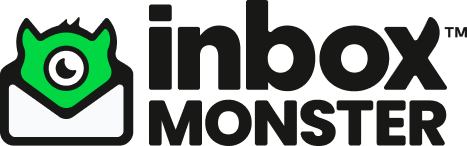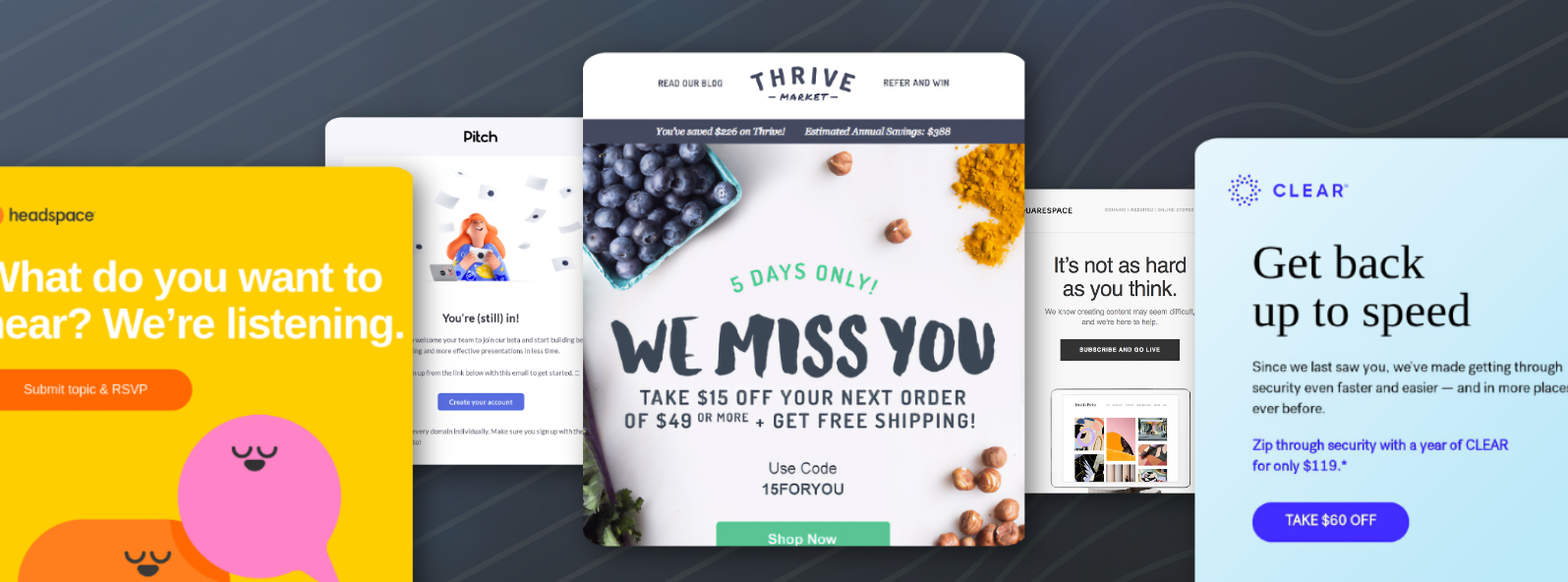Email is a nuanced exchange. Your customers trust you enough to invite your brand to their inbox. If they aren’t opening and interacting with your content, they’re sending you a signal. Either they’re no longer into it and it’s probably time to back off or maybe they just forgot why they had that brand love in the first place. Reengagement is exactly how you can find out–so you won’t be that annoying person at the cocktail party who can’t take a hint.
But not only your one-to-one brand value on the line, engagement has a huge impact on your deliverability and sender reputation overall, determining if all your emails get delivered and where they land once they’re in the inbox.
Find your target
Identify some reengagement bands that you’ll be targeting with tailored content. Maybe you start with a helpful temperature check for those who opted in but haven’t engaged in the last 30 to 90 days. Then perhaps you move on to a group that engaged or purchased at some point, but hasn’t had activity in the last 3 to 6 months. They’re perfect for a unique offer or exclusive content. Consider targeting your 7 to 12 month inactive group with a different strategy, including a final email when the contact has reached one year of inactivity.
Be incredibly relevant
If your contacts came from different sources or have some other defining characteristics, take care to send them only content they have expressed interest in. (Creating a great email design system with easy-to-update modules makes this effort a lighter lift, but more on that later.) Adding personalization in the form of name, location, industry, any information they’ve entrusted you with, works very well here as well.
Make this your highest performing, most tried and true materials. Feel free to recycle older content that worked particularly well rather than create something new and untested.
Try a different approach with subject lines
A consistent “from” name and subject line strategy is certainly the best practice to set expectations for your recipient and keep your reputation strong. But consider testing into some different tactics to grab an unengaged audience’s attention, and test the heck out of your approach with a 10/10/80 test, sending the winning line to the majority of your segment. A few tactics to shake you out of a subject line rut:
- Personalize, beyond first name if you can (location, purchase history, etc)
- Use emoji, if it fits your brand
- Ask an intriguing question
- Use emotion (We miss you around here)
- Lean into humor (Was it something we said?)
- Create urgency
- Make it exclusive
- Lead with an offer
Ask them if they want to stick around
Your final message is the perfect opportunity for a more overt question. Ask if they are still interested in your updates and provide a simple yes or no button–even better if this action can be recorded in an interactive way from the inbox.
Maybe your customer is simply annoyed with your frequency or content? Consider allowing the subscriber to opt down in a preference center rather than leave your program completely. Now’s your perfect chance to direct them there.
Monitor closely
As you roll out your thoughtful, segmented and highly relevant strategy, keeping a close eye on performance is going to be essential. Pre- and post-send inbox placement checks, monitoring your overall IP and domain reputation and keeping a close eye on spam complaints are all recommended. Using a tool like Inbox Monster that can give you real-time intel on all these variables can help you reengage your list with confidence, in a way that respects your customers and brand.