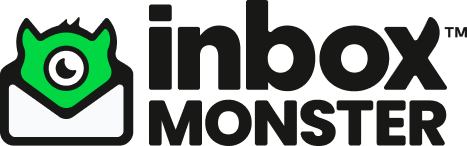Domain authentication has always been a big topic, but even more so this year. Yahoo and Google’s most recent regulations require brands to properly authenticate and verify their domains with SPF, DKIM, and DMARC, as well as keep a closer eye on their spam complaints and keep the threshold below 0.3%.
ESPs, on the other hand, are now required to roll out an easy one-click unsubscribe option if they want their bulk senders to meet the new standards.
Now that brands have slowly eased into these new regulations, it’s time to talk about an additional authentication aspect that can support authentication efforts – BIMI.
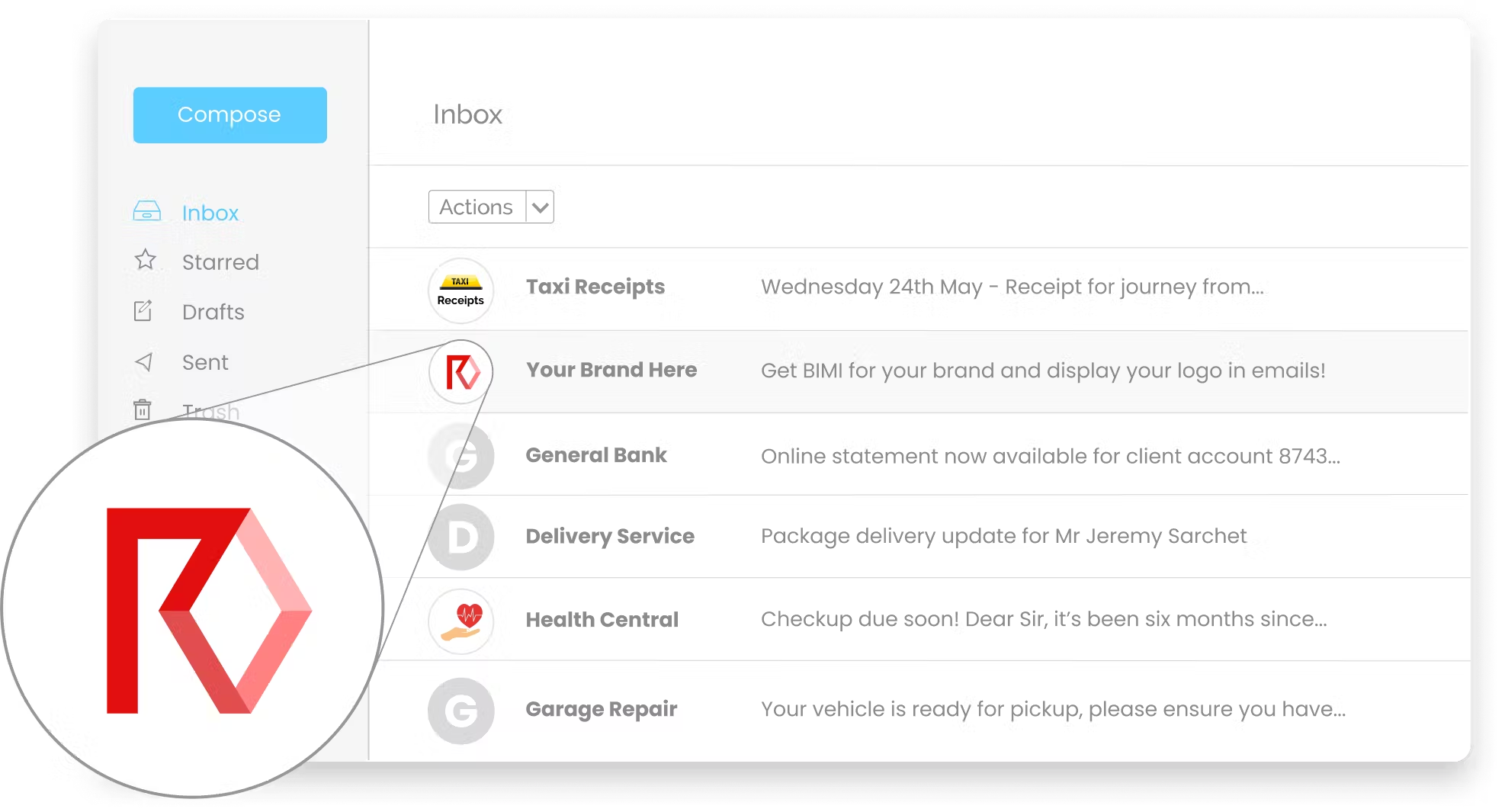
Image of what BIMI looks like in the inbox courtesy of our friends in Red Sift
What is BIMI?
BIMI stands for Brand Indicators for Message Identification, and is the logo that email recipients can see positioned to the left of the sender’s name in their inbox.
Image of what BIMI looks like in the inbox courtesy of our friends in Red Sift
It’s an added layer of authentication and DMARC that protects both senders and recipients: From the brands’ standpoint, it enhances brand reputation and authentication, and serves as a way to verify their identity. At the same time, BIMI allows recipients to visibly recognize verified logos of brands and senders in their inboxes.
BIMI records sit in your DNS as a TXT file. Before landing in the recipient’s inbox, email providers look for how legitimate those records are (using DMARC – BIMI’s bestie!).
Why is BIMI important?
When implemented in the right way (using a Verified Mark Certificate – VMC – we can recommend DigiCert and Entrust as Gmail-approved VMC vendors!), BIMI can help email clients remind them of the brands who send them emails, which can increase open rates, increase email engagement, and average order value.
Implementing BIMI correctly usually requires a multistep process – starting from getting the right logo trademarked, to getting VMC, adding it to your DNS records, and testing to prevent errors. You can read more about the crucial 7 steps of getting it right the first time around in this blog post.
When brands use a trademarked logo as their BIMI and implement it properly, email clients have an increased sense of trust in the legitimacy of the emails they’re getting. Think of it like the blue tick that established brands have on their social media accounts!
Implementing BIMI the right way can also help with spoofing or phishing attempts:
If malicious senders try to impersonate a brand with a look-a-like domain, they would not have the official BIMI logo or VMC checkmark, which only the “official” sender could have if they started using BIMI.
BIMI requirements
Here is the type of file and structure your logo needs to be in, according to Red Sift:
- It must be in SVG format and have a square aspect ratio
- The file must have a solid background color
- It shouldn’t exceed 32kb
- The file can’t include any external links or references
- It also can’t include any scripts, animations, or similar
Read the full requirements list here.
The future of BIMI
Since this year DMARC has shifted from a “nice to have” to a “need to have”, there’s never been a better time to take the extra step to strengthen your brand in the inbox with BIMI.
Your brand has a unique opportunity to harness BIMI to its benefit before it becomes the next hottest trend (which we hope it will be!).
If you’d like to see what’s possible for your email deliverability, with BIMI and beyond, schedule a demo with our experts.