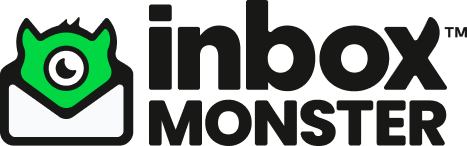Inbox Monster’s native integration with Salesforce Marketing Cloud helps marketers effortless get powerful insights via seed lists. When using Journey Builder, you need to set up a simple automation to include seed emails in inbox placements tests. Check out this three-minute step-by-step tutorial to help you set up the automation.
Live Previews: A Revolution for Interactive Email Testing
Inbox Monster announces today a new way to test interactive content and animation in email: Live Previews. Testing the support for interactive elements has long been a challenge that holds email makers back. It’s impractical to send test emails to all types of...