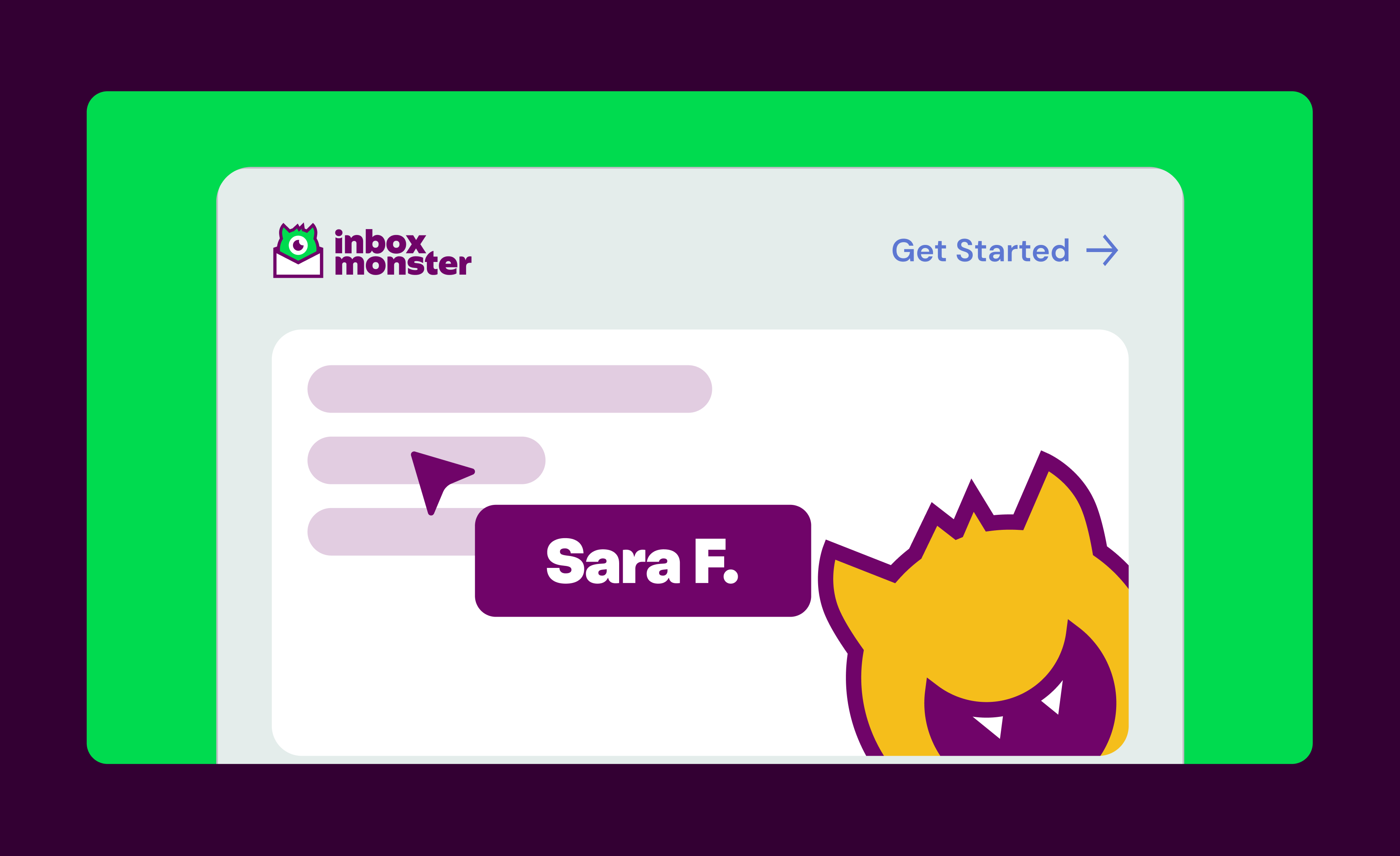Every email marketer knows that dreaded feeling: the moment of hesitation before hitting “send.”
Who among us hasn’t asked themselves questions like:
- Will my hero image break in Outlook?
- Will dark mode distort my design?
- Will AI summarize my message correctly, or hallucinate 100 percent off instead of 10 percent? (oh, the horror)
We're providing a new way to end those sending scaries.
Meet the Inbox Monster Chrome Extension
Available now, the new Inbox Monster Chrome Extension brings enterprise-grade creative rendering directly into your email builder.
This extension allows you to preview your emails across 110+ devices and clients—mobile, desktop and webmail—without ever leaving your ESP. No more switching tabs or logging into different tools.
The Inbox Monster Chrome Extension is currently integrated with the following ESPs, with support for more planned to come:
- Iterable
- Twilio SendGrid
- Salesforce Marketing Cloud
What Sets Inbox Monster Apart
Every email team knows that creative QA is critical, but it’s been—let’s face it—a total pain. Testing typically meant working across several screens, suffering drawn-out review processes or emailing yourself over and over again.
Not anymore.
Inbox Monster’s Chrome Extension is the fastest way to flawless email rendering. Choose which devices to include in your test and preview across devices with an expandable sidebar for side-by-side comparisons. Check for responsive design, dark mode and even personalization in a single view.
What truly sets Inbox Monster apart is its AI summary previews. You can see how popular AI tools like Gemini and Apple Intelligence will interpret your emails—before they land in the inbox. Inbox Monster also stays first-to-market with new device previews, so you always test against the most current environments.
What You Get With the Inbox Monster Chrome Extension
With a single download, here are all the features that email marketers receive with Inbox Monster’s Chrome Extension:
- 110+ device previews across mobile, desktop and webmail email clients (including light mode and dark mode) to ensure flawless rendering and responsive design across every major inbox environment
- Gemini and Apple Intelligence AI summaries that give you a sense of how popular AI tools will interpret your emails in the inbox
- AMPscript testing: Salesforce Marketing Cloud users can ensure personalized elements are working flawlessly
- Configurable device settings that allow you to select which previews to include in each test
- HTML and dark mode checks to catch usability and visual errors before deployment
- Thumbnail and full-width device previews to quickly scan results or view detailed rendering up close
- An expandable sidebar interface with full-screen previews directly in your ESP’s email builder
- Access to core Inbox Monster features at no additional charge, including proofing, accessibility, visual diagnostics, link validation and more
Test Faster. Send Confidently.
Whether you’re optimizing for interactive content or the latest iPhone release, Inbox Monster’s Chrome Extension ensures every email looks as good in the inbox as it did in your design.
And now, it’s finally as easy as clicking “preview.”
“Marketers shouldn’t risk losing revenue or their brand reputation to preventable rendering issues. This extension ensures that every email is pixel-perfect, giving teams exactly what they need to test faster and send with confidence.” ~ Evan Frey, Head of Global Partnerships at Inbox Monster
To add the Inbox Monster extension to your Chrome browser, visit the Chrome Web Store.