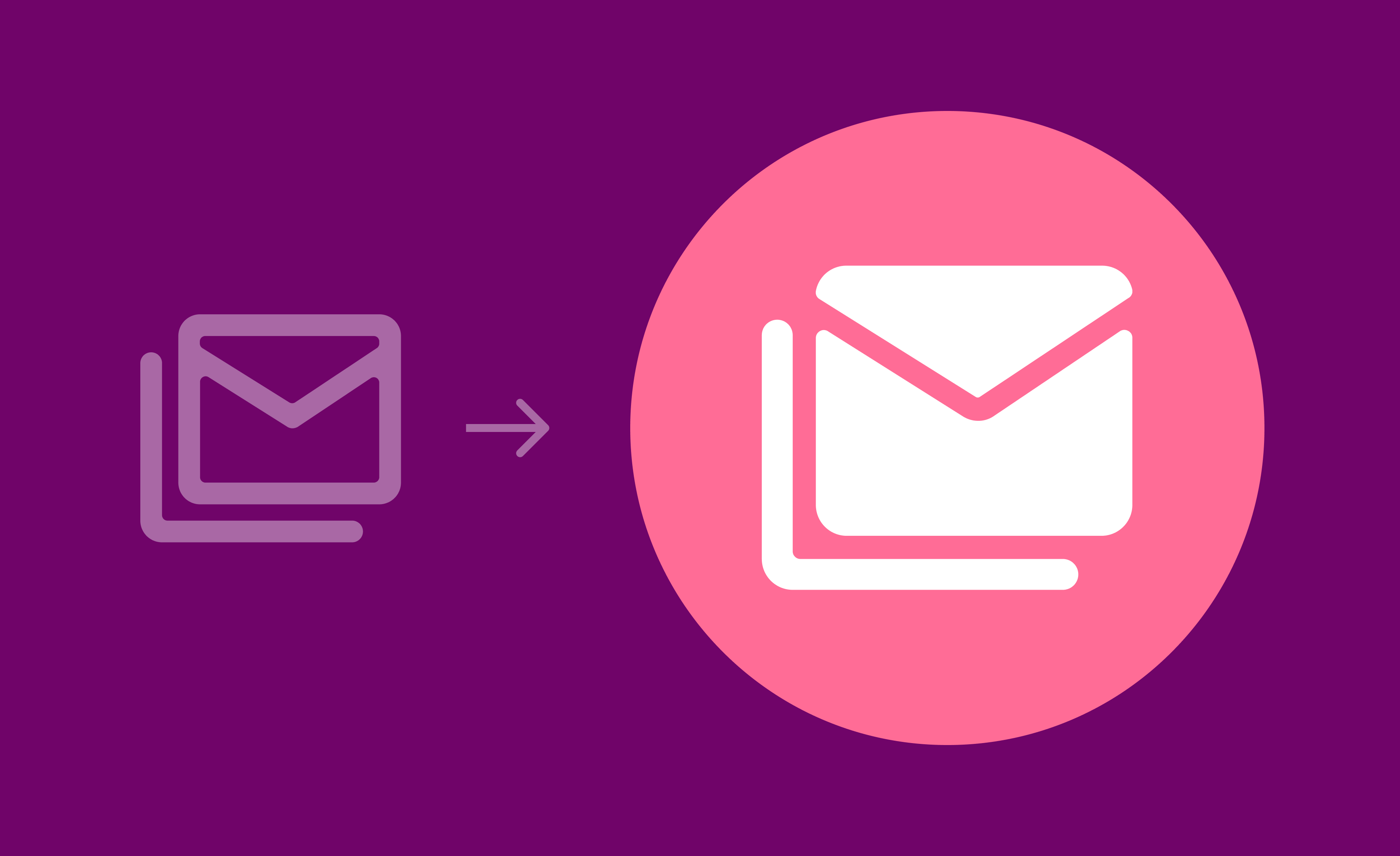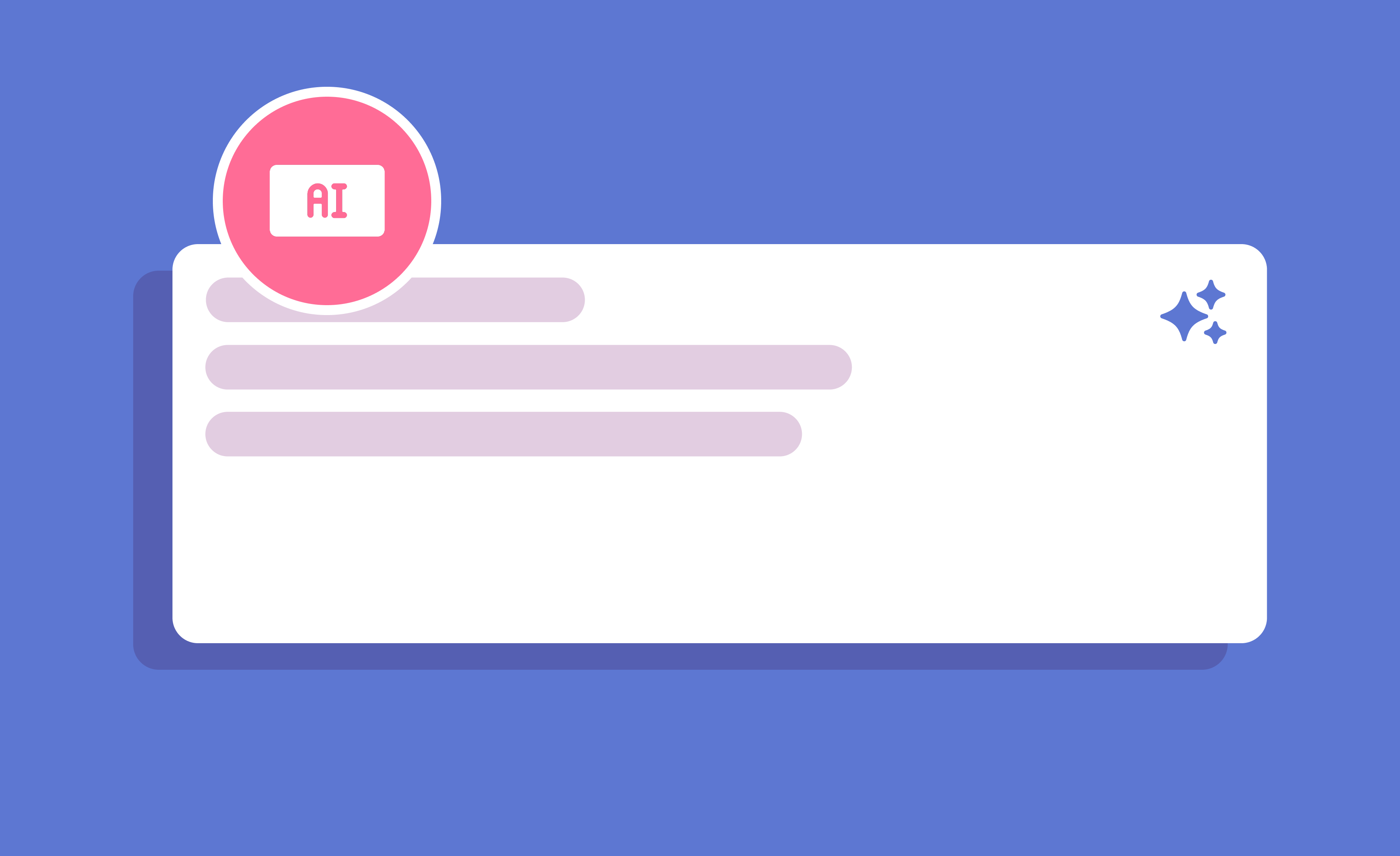Tiny. Invisible. Kind of sneaky. Email tracking pixels have been part of the marketer’s toolkit for decades. And to this day, they still spark debate. Depending on who you ask, they’re either a useful compass for understanding engagement or an unethical spy lurking in the inbox shadows. The truth, as usual, is messier and more interesting.
This guide cuts through the myths and the fearmongering to give you a clear-eyed look at what email tracking pixels can (and can’t) do today. We’ll explore how they work, why they’ve gotten less reliable thanks to Apple Mail Privacy Protection and Gmail caching, the ethics of using them and how Inbox Monster helps you track smarter, not creepier.
Here's the TL;DR
Tracking pixels are tiny, invisible helpers—not creepy spies. They still give you directional signals on opens and campaign comparisons, but privacy changes (Apple’s Mail Privacy Protection (MPP), Gmail caching, VPNs) mean they’re less reliable than ever.
This guide:
- Busts myths
- Shows where pixels still shine
- Covers the ethics and compliance requirements
- Explains why Inbox Monster looks beyond opens to give you the full deliverability picture
Pixels are useful, but trust is the real metric that matters.
Email Tracking Pixels: Tiny but Mighty (and a Little Misunderstood)
Think of a tracking pixel as a monster minion: small, eager and only good at very specific tasks. Marketers love them because they’re simple and effective at detecting when an email has been opened. But expecting them to reveal a subscriber’s full life story? No chance.
What is an email tracking pixel (and why marketers love them)
An email tracking pixel is a 1x1 transparent image embedded in the HTML of your email. When the recipient’s email client loads that image, it pings a server that records data: timestamp, device type, email client and sometimes an IP address for approximate location.
That log is then tied to a recipient’s record, giving marketers a handy way to say: yes, this email was opened.
Pixels aren’t cookies. Cookies follow users around the web and build behavioral profiles. Pixels are one-trick ponies that only fire when an email is opened.
The basics: how that 1x1 pixel actually works
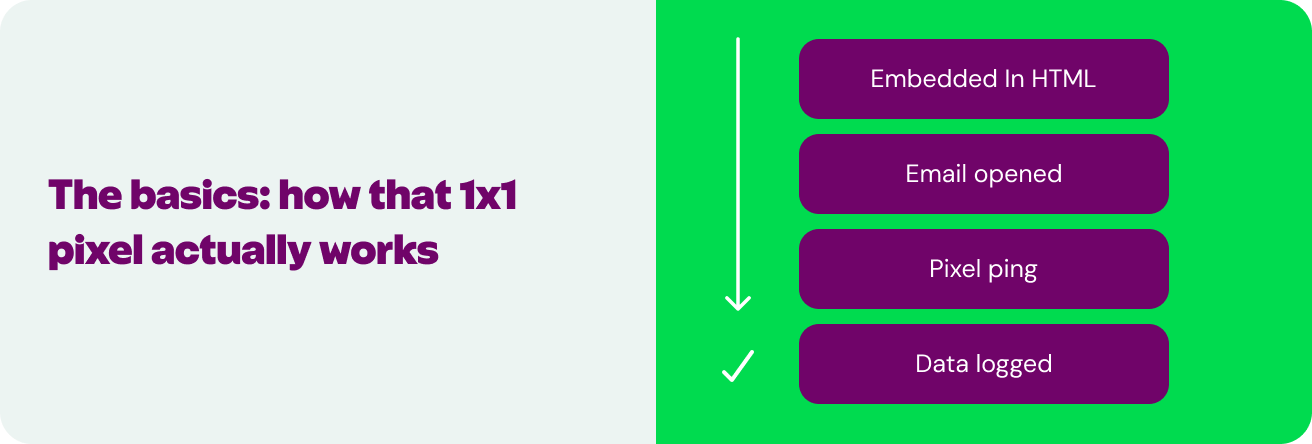
Here’s the lifecycle of your pixel:
- A unique pixel URL is generated for each recipient.
- That URL is tucked into your email HTML as a hidden <img> tag.
- When the recipient opens the email, their client requests that image from the server.
- The server logs the open, device info, and the identifier tied to that recipient.
That’s it. A polite knock on the server’s door saying, “Hi, this email was looked at.” Nothing more, nothing less.
Busting Myths on Pixel Power vs. Pixel Reality
Pixels have been mythologized into something scarier than they are. Let’s clear the cobwebs.
Myth: Pixels can spy on everything you do
False. A pixel can’t screenshot your inbox, read your messages, or follow your browsing history. They detect opens. That’s it.
Myth: Pixels know exactly where someone is and for how long
Not anymore. VPNs, proxies and Apple’s Mail Privacy Protection (MPP) make IP addresses unreliable, and no pixel can tell you precisely how long someone has spent reading your email.
Myth: Pixels detect forwards with perfect accuracy
Nope. Multiple opens from different devices could mean forwarding… or it could mean the same person opened on their phone, then laptop. Pixels aren’t clairvoyant.
Fact: Pixels are great at one thing: detecting opens (sort of)
They remain the easiest way to compare campaign engagement at a high level. But remember: open ≠ read. That’s always been true, and it’s especially true in today’s privacy-first inbox landscape.
The Evolution of the Pixel Game
The pixel’s usefulness has been steadily eroded by privacy shifts over the years.
Apple’s Mail Privacy Protection (MPP)
Apple’s MPP, rolled out in 2021, preloads every email image (including pixels) through proxy servers, sometimes hours after delivery. That means inflated opens and zero reliable location/device data. Picture an overenthusiastic party guest announcing that everyone is having fun even if they left the room hours ago.
Gmail image caching
In Gmail, when an email loads Gmail caches images on its own servers, stripping away metadata like IP and timestamp. You’ll still see an “open,” but it’s generic—no details on when, where or on what device.
VPNs & proxies
With privacy tools now mainstream, IP data is often masked or rerouted. Any pixel pretending to be a geolocation tracker is basically reading tea leaves in a hurricane.
Why raw open rates alone are now a misleading metric
Between MPP, caching and privacy tools, raw open rates are noisy at best and deceptive at worst. They’re still useful as a directional signal (trending up or down) but marketers who treat them as gospel risk steering their programs straight into a ditch.
“Understanding what's really going on in the inbox means cross-referencing lots of data points and metrics, so even directional metrics are worth collecting. Combining directional metrics with deliverability rate, unsubscribe rate and even clickthrough rate can give you a more clear portrait of your email program's health.” - Laura Sullivan, Head of Brand & Marketing, Inbox Monster
Where Pixels Still Shine (and Where They Fall Flat)
Pixels aren’t dead; they just need to be applied in the right ways.
Useful for: measuring relative campaign performance
Pixels still do a great job at comparing like with like.
If Campaign A has a 35% open rate and Campaign B has 20%, you don’t need perfect accuracy to know A outperformed B. The relative differences are still meaningful. Even if MPP inflated the numbers a bit.
They’re also handy for testing subject lines or preview text. Opens may not tell the full story, but they’re still the first signal that your inbox “packaging” is doing its job.
Useful for: identifying extreme engagement changes
Did your open rates suddenly crater by 50%? That’s a red flag worth investigating. It could mean a deliverability issue, a blocklist hit or a technical misstep like images being stripped. Pixels help you catch those big swings quickly, even if the fine details are fuzzy.
Not great for: understanding intent or quality of engagement
An open is not the same as interest. Someone could open your email accidentally, skim it for two seconds or let Apple preload it while they sip a latte. None of those are a sign of actual engagement. That’s why combining opens with clicks, replies or downstream web activity is critical.
Not great for: pinpointing location, device or read time
The golden age of seeing exactly which device, browser and city a subscriber used is gone. Privacy protections have shredded that metadata. Any dashboard pretending otherwise is selling snake oil.
The Monster Take:
Pixels should be treated like weather forecasts. They won’t tell you if it’s raining on your street, but they’ll give you a sense of the broader climate. Used wisely, they still help you make smart marketing decisions. Used carelessly, they’ll have you chasing mirages.
The Ethics of Pixel Tracking
Here’s where things get tricky: just because you can doesn’t mean you should.
Why transparency builds trust (and keeps you compliant)
Most subscribers don’t know invisible pixels exist. Disclosing their use in privacy policies, preference centers or email footers builds trust. It also keeps you compliant with GDPR, UK GDPR and CASL, which require consent for tracking.
How to disclose pixel use without scaring subscribers
Don’t write a scary disclaimer about “surveillance.” Frame it around relevance:
We use tiny tracking pixels to understand if our emails are being opened so we can send you content you actually care about. You can opt out anytime.
Legal landscape: consent requirements by region
Inbox Monster’s stance on ethical tracking
We’re pro-transparency and encourage marketers to choose what’s best for their email program. Pixels can support better marketing, but they should never feel creepy. Our platform encourages ethical use by combining pixel data with other signals—always with user trust at the center.
Best Practices for Using Pixels Without Losing Deliverability or Credibility
Want to stay on the right side of both your subscribers and the spam filters? Follow these rules of thumb:
- Be upfront in your privacy policy and footers. If you’re tracking, say so. Silence is a trust-killer.
- Use trusted sending platforms. Dodgy DIY tracking can look like malware to spam filters.
- Combine opens with clicks, replies, and on-site behavior. Pixels alone don’t tell the story.
- Avoid overloading campaigns with multiple tracking pixels. Spam filters like SpamAssassin are primed to flag emails stuffed with trackers.
Test before sending. Tools like Inbox Monster flag risky tracking behavior (e.g., hidden elements, overly long query strings, no plain-text version) so you don’t trip filters.
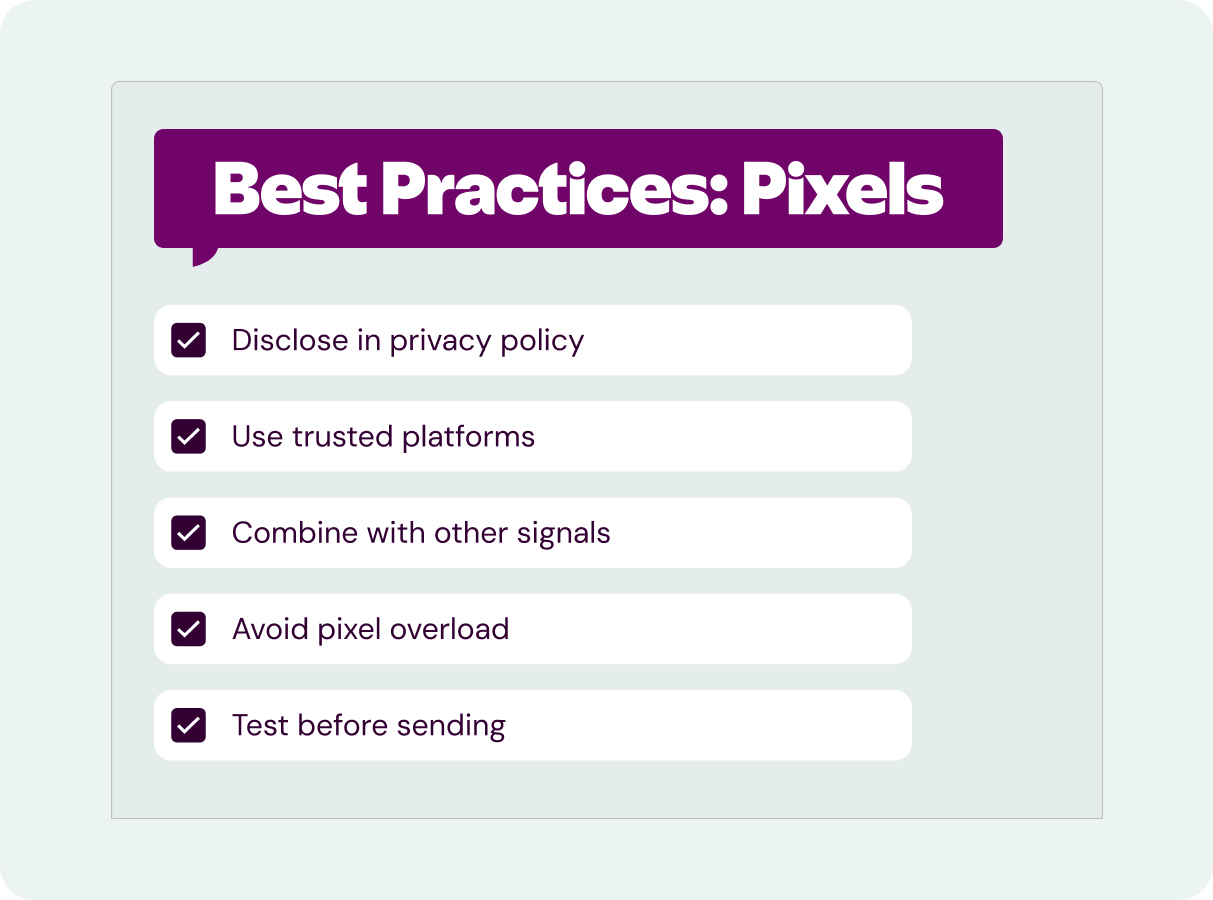
Confused by email delivery vs. deliverability?
Get a breakdown of key terms, what impacts inbox placement and how to improve email performance.
How Inbox Monster Goes Beyond Pixels
We’ll say it plainly: pixels are yesterday’s news. They’re still handy, but they can’t tell you the whole story. That’s why Inbox Monster looks beyond them.
- Monitor real engagement signals: clicks, replies, and inbox placement.
- Correlate pixel data with deliverability metrics: complaint rates, blocklist activity, spam trap hits.
- Provide privacy-compliant tracking: no creepy surveillance, just clean, interpretable signals.
We help you measure what actually matters for long-term deliverability and subscriber trust.
Tiny Pixels, Big Responsibility
Pixels are like salt in cooking: sprinkle sparingly, don’t overdo it, and always balance with other ingredients. They’re one tool in your engagement toolbox, not the whole set.
Marketers who wield pixels ethically by disclosing their use, respecting regional consent rules, and combining them with richer engagement signals gain something rare: trust. And in today’s environment, trust is a competitive advantage.
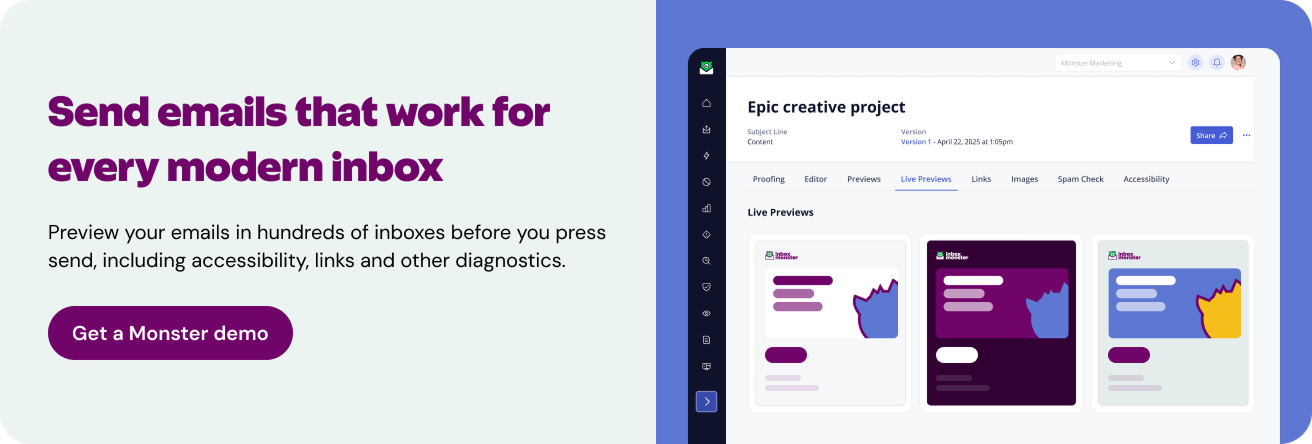
FAQs About Email Tracking Pixels
What exactly do email tracking pixels track?
They detect when an email is opened and can sometimes log device type, email client, or approximate location. They cannot see your files, take screenshots, or track your browsing history.
Are email tracking pixels legal?
Yes, but it depends on the region. In the EU, UK, Canada and Australia, you need consent. In the US, disclosure is strongly encouraged, but consent isn’t legally required.
Can email pixels tell me if someone read my whole email?
No. They only signal that the email was opened. They can’t measure reading time accurately, especially with Apple MPP and Gmail caching in play.
Do email tracking pixels hurt deliverability?
Overuse can. Spam filters flag multiple hidden trackers or sloppy implementations. Ethical, minimal use usually won’t hurt, but always test before sending.
Should marketers still use email open tracking in 2025?
Yes—but with caveats. Treat open data as directional, not definitive. Combine it with clicks, replies, conversions, and site behavior for a real picture of engagement.
How does Inbox Monster help with pixel tracking?
We go beyond pixels. Our tools correlate open signals with deliverability metrics, monitor inbox placement and surface engagement trends that aren’t distorted by privacy features.