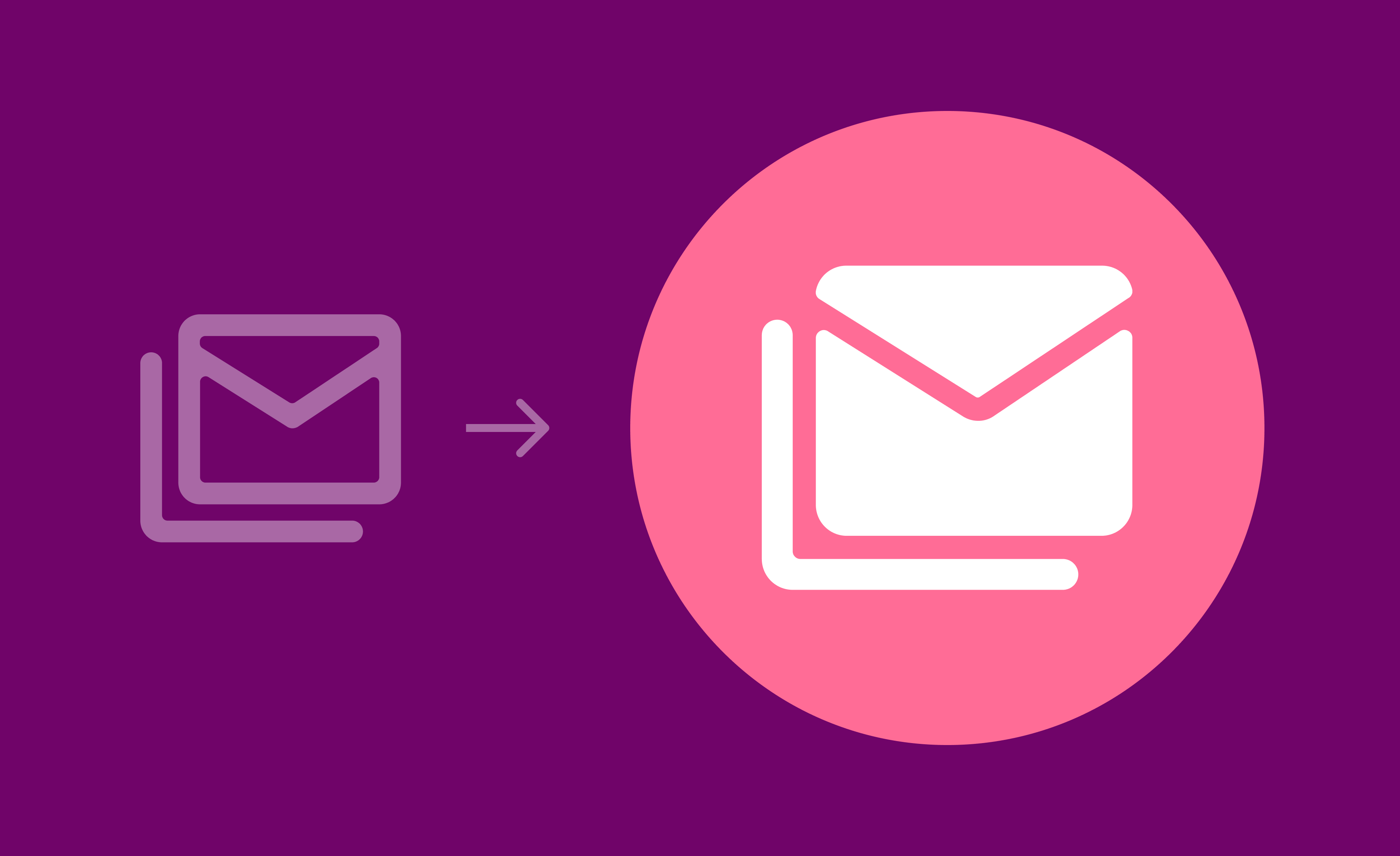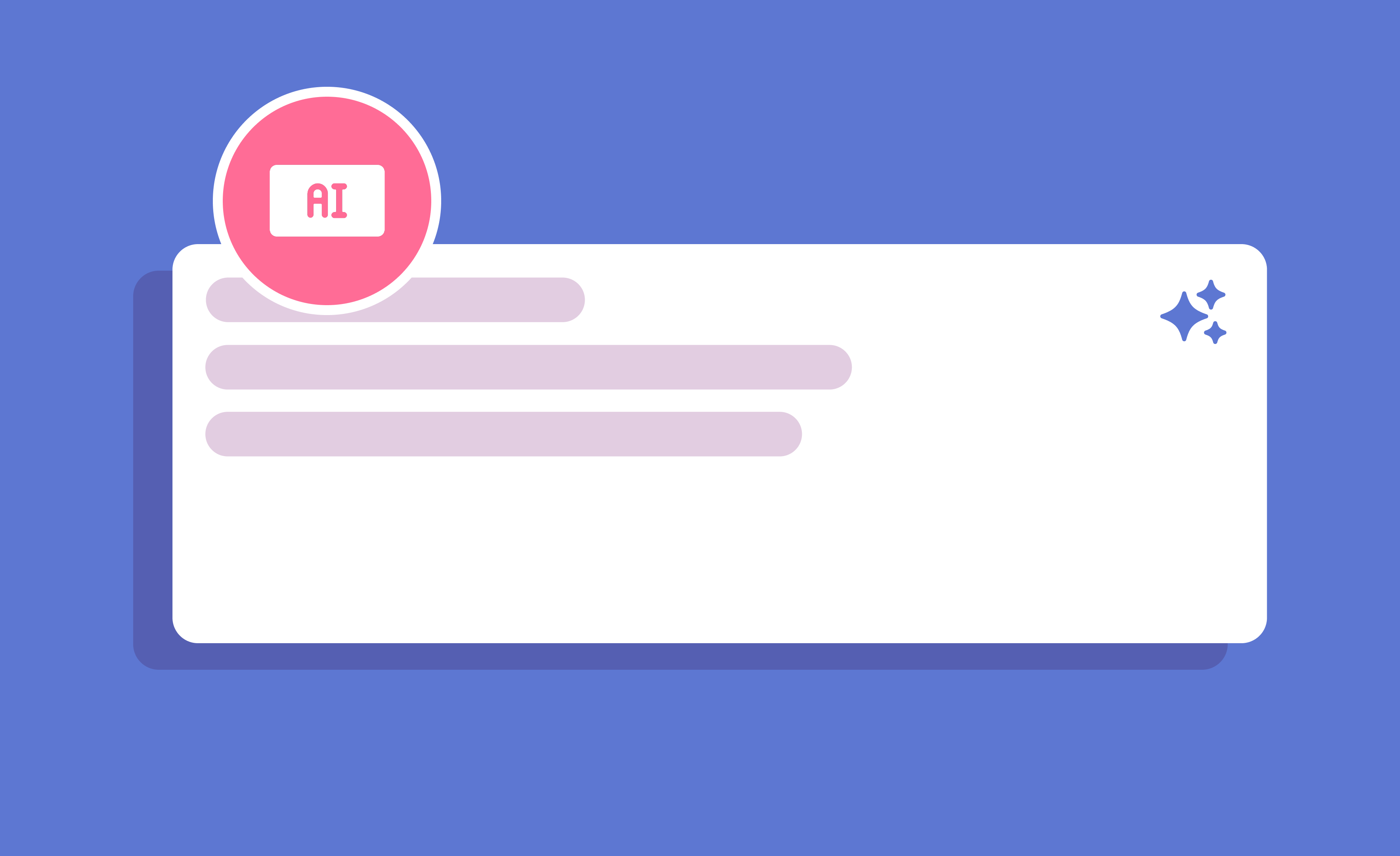It’s beginning to look a lot like…Black Friday. Cue the most wonderful time of the year—and the most competitive time in the inbox. With holiday sales expected to exceed $1 trillion for the first time this year, brands will have to bring their A-game to grab consumer attention and convert clicks into cash.
That’s why laying a strong foundation with email deliverability is so important. By safely engaging subscribers and establishing a smart contingency plan, you can stand out in the crowded inbox and set your business up for success.
Here’s the TL;DR
Much like Rudolph was the MVP among Santa’s reindeer, deliverability is what truly saves the day when it comes to holiday email marketing. Here’s why:
- Authentication keeps you off the naughty list. Check-ins are essential for inbox placement, so monitor authentication standards regularly.
- Healthy lists drive higher engagement. Prune inactive contacts, verify signups and focus on your most responsive subscribers first.
- Ramp up and cool down appropriately. Adjusting email frequency should happen gradually, not all at once like a chaotic doorbuster sale gone wrong.
- Have a backup plan. If deliverability dips, pause to diagnose and rebuild your sender reputation before resuming at full volume.
Inbox Monster helps you monitor every deliverability metric that matters—complaints, bounces, spamtrap hits and more—so your messages are considered holiday gifts, not added junk.
Build a Solid Sending Foundation
A stellar holiday email campaign starts with deliverability best practices. Here are the technical must-haves you need and the KPIs that matter most this season.
Authentication: Don’t Set It and Forget It
Once your SPF, DKIM and DMARC records are set up, it’s easy to overlook authentication, especially during the flurry of the holiday season. However, regular check-ins are crucial to ensure continued integrity.
A single authentication failure can tank your inbox placement, so address any issues immediately to maintain a high reputation. A deliverability platform like Inbox Monster can monitor authentication standards and alert you to potential trouble, so you can investigate and resolve problems before they impact your bottom line.
Delivery ≠ Deliverability
It’s not just about getting your email delivered. It’s about getting it into the inbox. “Delivered” simply means the receiving server accepted the message. It doesn’t mean the user actually saw it.
Here’s a quick reminder:
- Inbox: The goal. Your message is visible and ready to be engaged with. And yes, the promotions tab counts!
- Spam/Junk. The danger zone. Your message is hidden, and engagement declines.
- Blocked/Bounced: The dead end. The server rejected your email entirely.
Your ESP can tell you whether your emails were delivered, but only a dedicated deliverability platform can drill deeper into true inbox placement.
{{demystify-deliverability="/blog-ctas"}}
Monitor the KPIs That Matter
Keeping a close eye on the following metrics during the holidays is non-negotiable:
- Complaint rate: the percentage of recipients who mark your email as spam. Keep this ideally at or below 0.1% (1 complaint per 1,000 emails). If this climbs consistently, it can be the most damaging to your email program.
- Bounce rate: emails sent to invalid or non-existent email addresses. Keep this below 2%. A high bounce rate signals a stale or poorly managed list that needs cleaning.
- Spamtrap hits. Hitting even one pristine (aka honeypot) email address can lead to potential blocking, so the goal here is zero hits. This is achieved through strict list hygiene. Monitor for any significant upward trends across Recycled, SNDS and Typo. This can also signal poor list quality and consequently cause deliverability issues over time.
All three of these KPIs can be tracked with the Inbox Monster platform, so you can catch early warning signs before they snowball into serious issues.
Treat List Quality as Your Most Valuable Asset
Repeat after me: The quality of your list is more important than the size of it.
Sending to unengaged users is the fastest way to damage your sender reputation. ISPs like Gmail and Yahoo see low engagement as a sign that your mail is unwanted.
Think of your mailing list like a garden. You need to regularly pull out the weeds (unengaged) so the healthy plants (engaged) can thrive.
Here are proven ways to define and preserve engagement:
- Verify your welcome process: Implement a double opt-in or confirmed opt-in for all new subscribers. This prevents invalid email addresses from entering your list.
- Implement a sunset policy: Create an automated rule to suppress inactive subscribers (e.g., after 180 days without a click). This is the most effective method to maintain year-round list health.
- Revisit your segmentation: Always include a rule for email engagement. Ensure purchase activity does not override this—a common oversight for senders.
- Run a final re-engagement campaign: Send a "We Miss You" or "Is This Goodbye?" campaign with a compelling offer. Suppress subscribers who do not engage, as it's better to lose a subscriber than to damage your sender reputation.
How to Safely Re-Engage Subscribers
With so much riding on Black Friday and Cyber Monday campaigns, the best time to re-engage is before the holidays. Sending to deeply inactive lists in November and December can be quite risky, so if you must, contact with caution using these recommendations:
- Reach out with reservation. Focus on the most recently inactive subscribers (e.g., last engaged 180-365 days ago), rather than subscribers who have ghosted for multiple holiday seasons.
- Start with small daily thresholds. Use the 5-10% unengaged vs. 95-90% engaged rule to ensure your positive feedback outweighs the negative for the day.
- Use your best content. Send your proven, highest-performing offers and subject lines. Present an exclusive, compelling reason for them to come back, like “A Special Holiday Offer Just For You.”
- Offer a “down subscribe” option: Include a link to a preference center where they can opt for fewer emails rather than unsubscribe completely.
- Monitor closely: Send this campaign separately from your main campaigns to track deliverability metrics more closely (i.e., placement, traps, complaints, and bounces). If they spike, stop immediately. If subscribers don’t engage after two or three attempts, suppress them for the rest of the season.
Unsubscribes > Spam Complaints
Your unsubscribe link is one of the most important elements in your email to maintain better deliverability and a healthier email list. Here are the most common unsubscribe mistakes to watch out for:
- Not having a one-click unsubscribe button embedded. Not providing an easy opt-out isn’t just bad sender behavior—in many jurisdictions, it’s illegal.
- Hiding the unsubscribe link in your legalese. Folding it into your fine print is a frustrating—and again, likely unlawful—user experience.
- Including unsubscribe links that don’t work. Your email QA process should ensure proper link validation.
- Sending a redundant unsubscribe confirmation message. The last thing a disengaged user needs from your brand is yet another email.
To prevent subscribers from marking your emails as spam out of sheer spite, make sure your unsubscribe links are clearly visible and that users are removed from your list immediately after opting out. After all, honoring people’s wishes is part of the holiday spirit.
The 3 Golden Rules of Holiday Deliverability
To stay on the right side of holiday sending, make sure you’re following these three golden rules:
1. Send to your most engaged segment first
ISPs observe high initial engagement (opens and clicks), creating a “positive feedback loop” that signals your email is desired. This increases the likelihood of subsequent sends (to less engaged segments) reaching the inbox.
2. Send at off-hour times
Most brands schedule emails for the top of the hour (e.g., 9:00 a.m.), leading to high traffic and clutter and reducing your overall visibility and timeliness. Schedule sends for “off” times like 9:17 a.m. or 10:23 a.m. to bypass the rush and give your message a head start.
3. Ramp up volume consistently
A sudden, massive spike in volume during holidays can cause rate limiting/throttling, spam folder placement, or even a block. You must warm up your program gradually. These tips can prevent problems from cropping up:
- Start in late October: Begin increasing your send frequency and volume way before BFCM officially starts.
- Follow a growth plan: Gradually increase your daily sending volume by no more than 25% from the previous send and no more than 50% over the previous day.
- Monitor closely: Use a deliverability platform like Inbox Monster to gather feedback (bounces, delivery errors, missing seeds, delayed deliveries). If you see negative signals, pause the increase and hold steady for a few days before resuming.
{{deliver-more="/blog-ctas"}}
How to Stand Out in the Crowded Inbox
It’s not enough to simply land in the inbox. You have to earn your place with communications that compel people to click. Here are four ways to grab attention:
- Add meaningful personalization: Focus on clarity over clickbait in your subject lines. Go beyond [First Name] greetings. Reference past purchases, browse history, or loyalty status that adds value to your message.
- Use BIMI and Apple Branded Mail: Having your logo appear builds instant trust and brand recognition.
- Don’t forget Google Annotations and Yahoo Schema: By using this schema, you'll ensure a consistent, accurate brand message and drive higher, more trackable engagement.
- Keep content easy on the eyes: A balanced design of approximately 60% text and 40% imagery is a crucial best practice.
Your 4-Step Contingency Plan for Surviving Holiday Sending Issues
Even the most conscientious senders face snafus during the holidays. If this happens to you, take a deep breath and follow these four steps to troubleshoot and get back on track.
Step #1: Assess Alert Severity
If you’re using a deliverability platform like Inbox Monster, you’re already ahead of the game because you’ll receive alerts at the first sign of danger.
First, assess the alert’s severity and analyze platform data to determine whether it's a critical issue requiring an adjustment to your sending strategy.
Examples include:
- Major global mailbox providers (Gmail, Microsoft, Yahoo) are blocking or filtering significant mail to spam.
- Your domain or IP is listed on a high-risk blocklist (e.g., Spamhaus).
- You’re experiencing reputational damage (e.g., significant delivery errors, IP reputation drop, unusually high or new high-risk spamtraps).
Step #2: Pinpoint the Root Cause
Your deliverability consultants, whether offered at your ESP or dedicated like the team at Inbox Monster, can investigate the “why” behind the issue. We will work with you to analyze the most likely culprits:
- The list segment: Was a new, old, or less engaged audience segment the source of high complaints or bounces?
- The creative: Did new content generate a negative reaction from subscribers or filters?
- A technical issue: Was there an authentication failure or another configuration error?
You can lean on your dedicated deliverability consultant to help interpret this data. It is helpful to disclose campaign-specific details (i.e. volume, audience selection, bounce logs, if applicable) with your consultant to effectively triage the issue.
Step #3: Remediate
After the initial diagnosis, we collaborate with your team to tailor the remediation strategy. Some examples include:
- Send a targeted campaign to highly engaged audiences to rebuild reputation.
- Pausing higher-risk sends or sending at a controlled rate.
We ensure clear communication and coordination, sharing our findings and remediation efforts with your support team and engaging directly with ISP support for a swift resolution.
Step #4: Monitor and Resume
Once you’ve resolved the immediate issue, the next course of action is to keep a close watch:
- Monitor for positive feedback: Use a platform like Inbox Monster to confirm the positive impact of remediation efforts by watching for stabilized inbox placement, improved reputation data, and delisting confirmations.
- Develop a controlled plan: Once consistent, positive feedback is observed, gradually and safely reintroduce other audience segments to avoid triggering the same issue, and return to full sending volume with confidence.
{{help-blocklist="/blog-ctas"}}
Your Post-Holiday Email Strategy
Come January, you may think your job is done, but to make sure the new year goes off without a hitch, you still have a few tasks on your post-holiday to-do list:
- Gradually reduce volume: Gently ease email volumes back to baseline levels.
- Maintain an engagement-focused list management approach: Allow seasonal shoppers to unsubscribe; this is a natural and acceptable part of post-holiday list hygiene.
- Conduct a post-holiday analysis: Document successful strategies and initiatives. Identify any ISP challenges you encountered and what triggered the alarm in the first place. This valuable information will serve as a crucial reference for future campaigns.
Inbox Monster Resources for Holiday Sending
Want to take this Monster Guide to Holiday Deliverability on the go? Download our best practices summary to use it as a reference and share it with your team.
For even more information about email marketing during the holiday season, check out these resources:
- Black Friday Deliverability Playbook: How Much Getting It Right Is Worth
- Your Holiday Deliverability Questions Answered
- The Silent Sellers of Black Friday: Transactionals, Triggers and Journeys
- Say Goodbye to Holiday Send Anxiety
{{holiday-best-practices="/blog-ctas"}}
Holiday Deliverability FAQs
Why does deliverability get tougher during the holidays?
The short answer: volume. ISPs like Gmail, Yahoo and Outlook tighten their filters during peak periods. When billions of extra messages hit their servers in late November, the tolerance for risk goes down. To minimize risk, audit your past holiday performance and use that data as a diagnostic before you start scaling up volume again.
How early should I start warming up for holiday sends?
Six to eight weeks before Black Friday is the sweet spot. That means starting in late September or early October. The more gradually you increase your volume, the more confidence ISPs have that you’re a trustworthy sender.
Do Gmail and Yahoo tabs (Promotions, Updates) hurt my holiday performance?
The Promotions tab is not the enemy. In fact, it can be a signal boost when used correctly. Why? Because people check their Promotions tab when they want to shop. Placement in Promotions can yield high engagement, so don’t try to “trick” your way into Primary and risk triggering spam complaints.
How many emails can I send during the holidays without tanking my reputation?
There is no universal “safe” number. What matters is engagement and segmentation. Send more frequently to your most engaged audience while treating your less engaged customers with kid gloves. ISPs also look for pacing consistency, so distribute your campaigns over a 12-24 hour window.
How should I reset my sending strategy after the holidays?
To avoid a slip in your reputation, dial back your frequency to give subscribers breathing room, invite preference center updates, and let go of chronic non-engagers. Remember: the worst-case scenario isn’t an unsubscribe—it’s subscribers sticking around silently, dragging down your engagement for months.