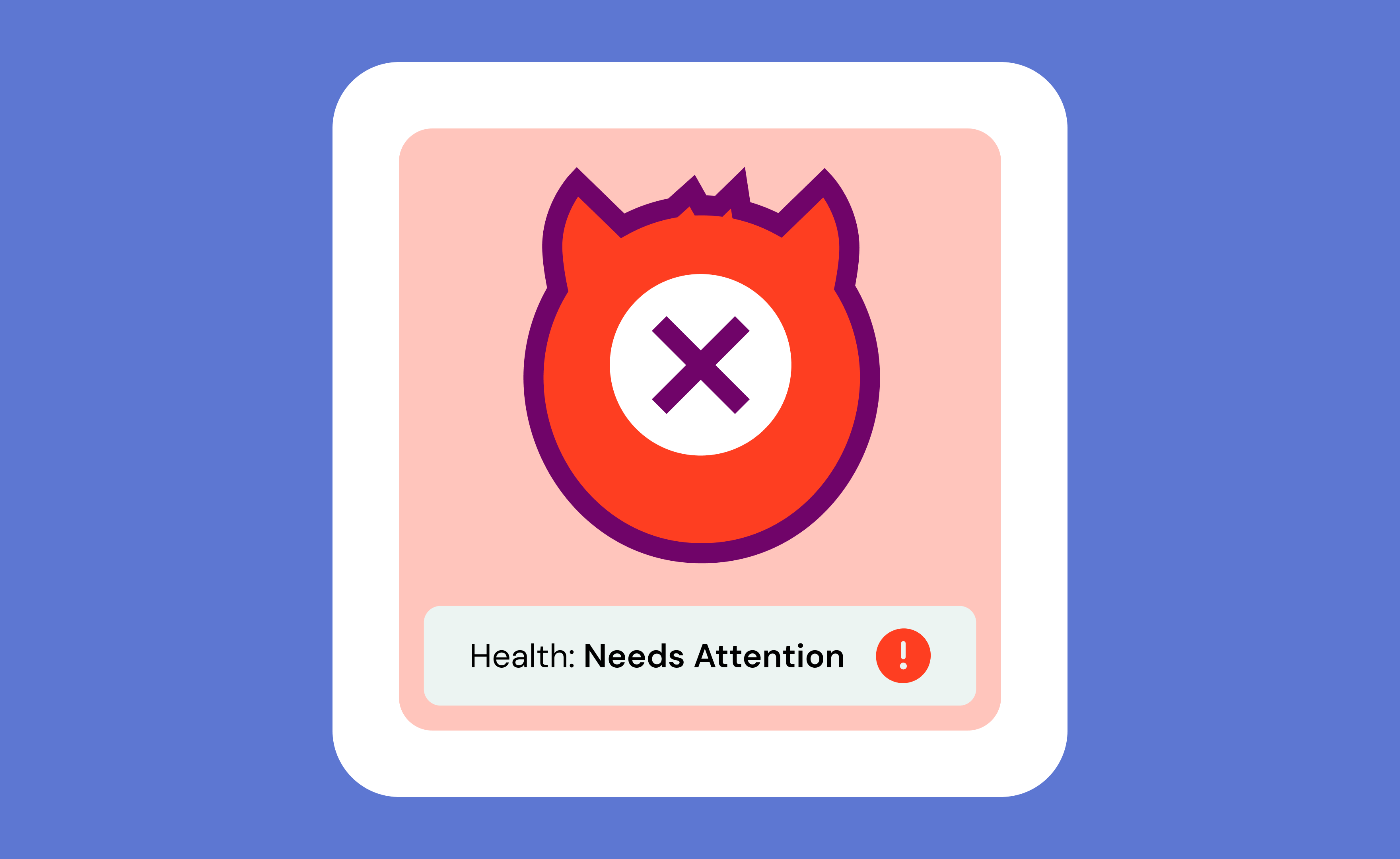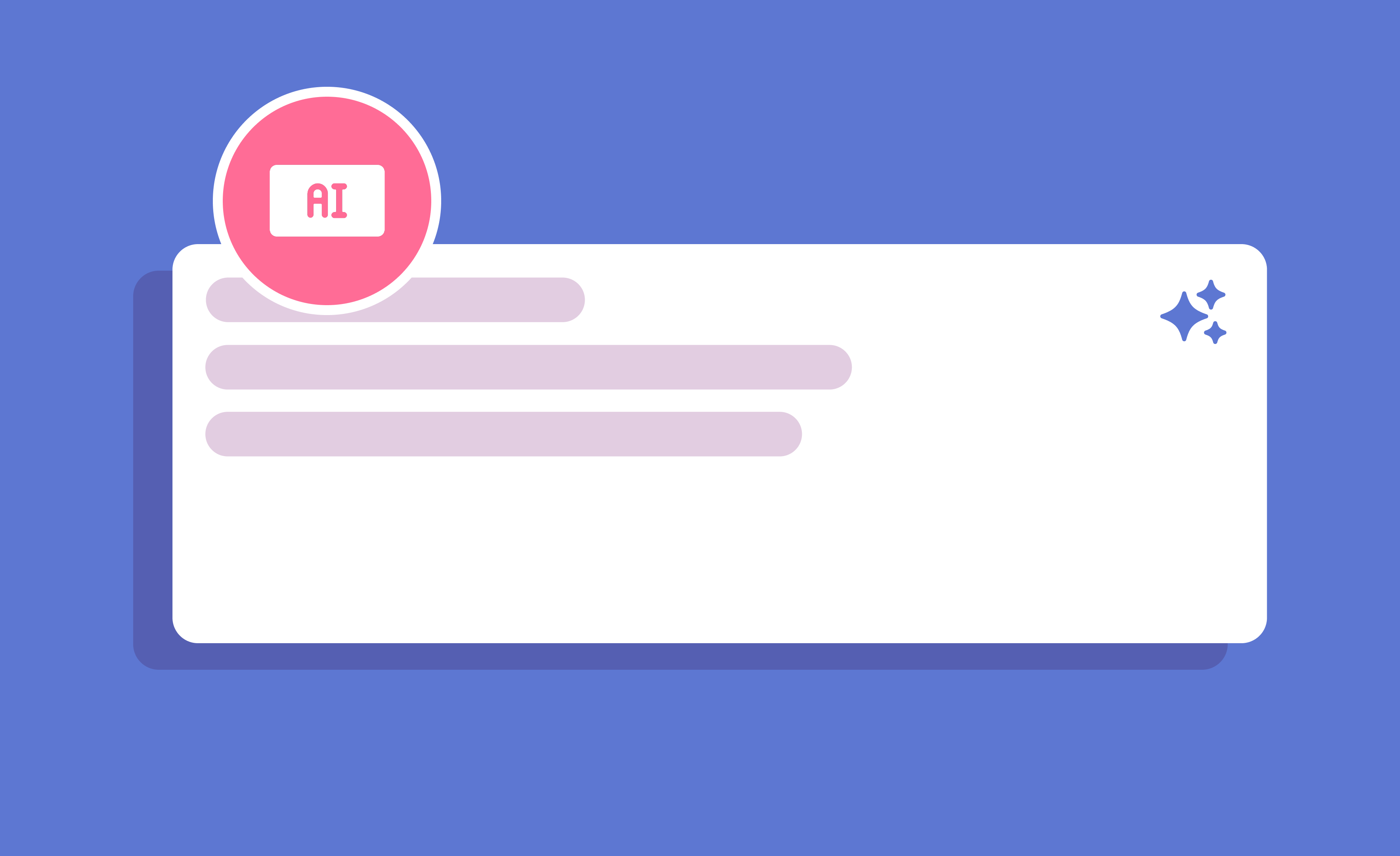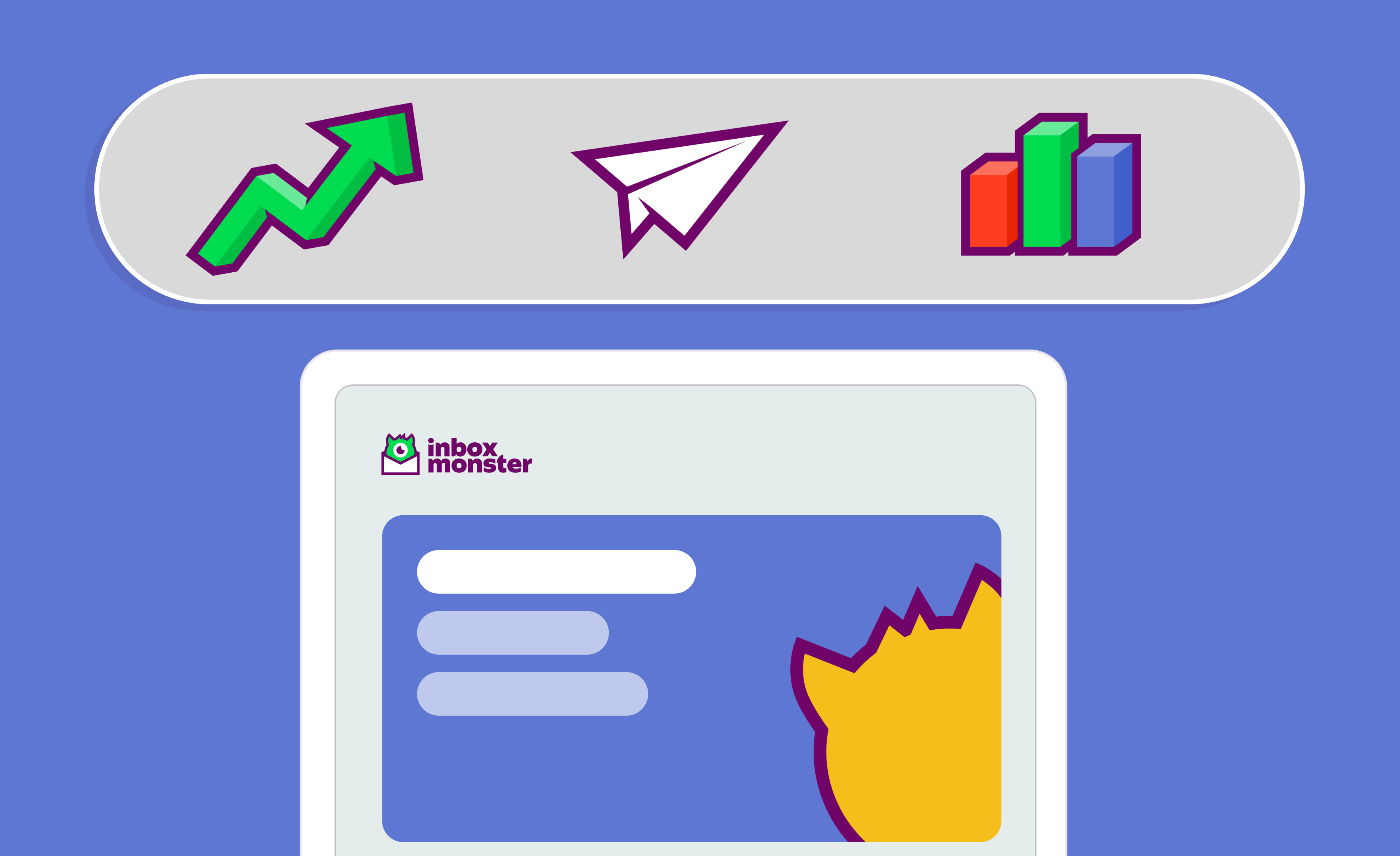As many email marketers can attest while they’re neck-deep finalizing their BFCM campaigns, the inbox never takes a holiday. But you and your team should! Before you log off for the year, it's the perfect time to give your email program a proper check-up.
A year-end audit helps you spot small problems before they turn into major deliverability disasters. It also sets you up for a smoother Q1, with cleaner data, stronger engagement and fewer late-night Slack messages that start with “Why did our open rate tank?”
An email program is like a living system, constantly changing and evolving. So, before you put your “Out of Office” auto-reply on, here’s how to make sure your program is actually in good health.
Here’s the TL;DR
If your engagement’s flatlining and deliverability is dipping, it’s probably time for an email health check.
In this post, you’ll learn:
- Why the end of the year is the best time to audit your email program
- Seven signs your program might be overdue for a tune-up
- How to run your own year-end health check
- How to keep your program in top shape all year long
Why Year-End Is the Perfect Time for an Email Health Check
There’s a reason “spring cleaning” feels good. A fresh start makes everything easier. Year-end audits work the same way for email programs.
Seasonal Sending Spikes Expose Weak Spots
Between holiday promotions, reengagement pushes and last-minute campaigns, Q4 often stretches your infrastructure and deliverability to the limit. On Black Friday 2024, Twilio SendGrid processed 12 billion emails!
While you may not be sending quite so many, it’s a clear indication of just how much more email is sent during the busy holiday season that drives revenue. But this ramp-up can also trigger inbox problems like throttling, blocklist hits and fatigue from over-messaging.
It’s Easier to Fix Issues When You’re Not Mid-Campaign
Once January hits, inboxes calm down and marketers finally have breathing room. That’s when a health check pays off: You can evaluate results, clean data and plan for Q1 without worrying about issues that might set you back.
Budgets and Planning Cycles Line Up
Year-end audits naturally tie into fiscal resets and Q1 goal setting. Understanding what worked (and what didn’t) helps justify next year’s investments, whether that’s new creative testing tools, stronger deliverability monitoring or smarter automations.
“The best Q1 results come from Q4 maintenance. Clean up your email program now, and you’ll walk into January with fewer surprises and more confidence.” ~ Brad van der Woerd, Head of Customer Success at Inbox Monster
7 Signs Your Email Program Needs a Health Check
A healthy email program doesn’t just happen on its own. Over time, small issues can pile up: engagement may dip, complaints may rise, or your data might stop reflecting what’s really happening.
These warning signs often go unnoticed until they start affecting your results. Running a year-end health check helps you catch those problems early and enter the new year with confidence that your program is running smoothly.
Let’s get into it!
1. Your Deliverability Metrics Are Slipping
If your emails are technically “delivered” but not landing in the inbox, that’s a silent but loud red flag. You might see it as a drop in engagement—or worse, no clear sign until your metrics take a nosedive.
During Q4, inbox service providers (ISPs) tighten filters, especially for senders ramping up volume. Sadly, that means you, retail marketers. This could lead to your deliverability taking hits even if your email service provider (ESP) dashboard looks healthy.
If your inbox placement rate is at 90% or higher, you’re in a good place. But if it’s lower than 70%, you need to dig into what might have happened for it to fall.
Here are some steps you can take to uncover why your deliverability metrics might be slipping.
Audit Your Authentication Records Carefully
SPF, DKIM and DMARC work together to verify your identity as a sender. Over time, DNS changes or new marketing tools can cause small misalignments that hurt your inbox placement. Especially if you rely on another team to support your more technical needs.
Review each record in your DNS (or ask your tech ops team!) to confirm it still matches your active domains and ESP configuration. Hot tip: tools like Inbox Monster’s Deliverability Suite can flag alignment issues before they become major problems.
Review Sender Reputation and Domain History
Reputation is like a credit score for your sending domain. Use Gmail Postmaster Tools (while they still provide data) or a monitoring platform to evaluate trends in spam rates, IP reputation and feedback loops. If you notice slippage, reduce sending volume to your most engaged audience for a few weeks to rebuild trust.
And if you’re sending email across multiple domains or IP addresses, remember to check sender reputation across all of them.
Document Baselines Before Making Infrastructure Changes
If you plan to move to a new IP or domain next year, gather your current deliverability and engagement baselines now. This gives you a benchmark to measure the success of your transition and helps you identify whether issues are new or inherited.
{{demystify-deliverability="/blog-ctas"}}
2. Your Engagement Rates Have Flatlined
Engagement tells the story that deliverability can’t. If your open and click rates are slowly trending down—or even the volume of traffic emails are sending to your website—you may be losing subscriber attention.
Apple’s Mail Privacy Protection and Gmail’s image caching have muddied open-rate data, but that doesn’t mean you’re stuck. Look at trends, not single numbers. Think of your open rate as a directional email metric.
If you’re not tracking open rate trends over time, this is your call to start!
Analyze Engagement Trends Over the Last 90 Days
Instead of panicking over one slow campaign, review performance by quarter. Track click-to-open rates, conversions and even inbox placement together to see the bigger picture. If engagement dropped gradually, you may need content refreshes or list cleanup.
Suppress Inactive Segments Responsibly
Identify subscribers who haven’t clicked or opened in 90–180 days. Move them into a re-engagement program or suppress them entirely. Cleaning these addresses protects your sender reputation and gives you a more realistic view of audience interest.
Remember, in email marketing, it’s quality > quantity. While you may reduce send volume, you should see an improvement in engagement metrics by focusing on your more engaged audience.
Refresh Creative and Subject Lines for the New Year
Stale design and repetitive copy can cause “banner blindness.” Test small visual updates like new color palettes, call-to-action (CTA) buttons or playful subject lines to reset curiosity.
But don’t veer too far from your tried-and-tested brand look and feel. Your emails still need to remain consistent with how the brand shows up across other channels, like social and web.
3. Your Authentication Setup Hasn’t Been Reviewed Since Last Year
SPF, DKIM and DMARC form the backbone of your email authentication—but they’re not a “set it and forget it” system. Over time, domains change, ESPs get swapped and new sending tools sneak into your stack. Each of those changes can quietly break alignment or weaken your protection against spoofing.
Outdated or misconfigured authentication doesn’t just impact deliverability. It leaves your domain vulnerable to phishing and domain spoofing, leading to reputation loss with inbox service providers. Even small errors in your DNS records can lead to legitimate messages being flagged as suspicious.
“It could take just one single spoofed email to implode your entire email program and tank your brand reputation. Fewer spoofing incidents = higher trust. Higher trust = better inbox placement. Better inbox placement = more opens, more clicks and more revenue.” ~ Edward Ma, Email Deliverability Consultant at Inbox Monster
Verify DNS Records and Alignment
Start by reviewing your DNS settings to make sure SPF, DKIM and DMARC all point to the right sending sources. Your SPF record should include every platform or vendor that sends on your behalf, from your marketing automation tool to your CRM and support software. Check that your DKIM selector is valid and matches your ESP’s requirements.
For DMARC, confirm that your policy mode (none, quarantine, or reject) still aligns with your current infrastructure and risk tolerance. If you’re not sure, ask your tech ops or IT security team to run a DMARC report analysis (nicely) to confirm alignment. A quick check now prevents deliverability issues later.
Plan for DMARC Alignment if You’re Adding New Domains
If you’re spinning up a new subdomain or switching ESPs in the new year, set up test records and validate them before going live. Start with a “p=none” DMARC policy to monitor traffic, then gradually tighten to “quarantine” or “reject” once you’ve confirmed that legitimate sends are authenticating correctly. Moving too fast risks blocking your own mail; moving too slowly risks leaving your brand open to abuse.
It’s also smart to benchmark deliverability and engagement before and after any DNS changes. That way, if issues arise, you’ll know whether they’re tied to the new setup or something else entirely.
Enable BIMI for Brand Visibility
Once SPF, DKIM and DMARC are fully aligned, consider taking the next step with Brand Indicators for Message Identification (BIMI). BIMI allows supported inbox service providers to display your verified logo beside your messages, adding visual trust and credibility at a glance.
It’s not just a nice-to-have. Verified branding can improve open rates and reinforce trust in your domain. Think of it as the final polish on your authentication efforts, proof to both users and ISPs that you’re a legitimate sender.
4. Complaints and Unsubscribes Spiked During Holiday Sends
The holidays bring joy and potentially higher-than-normal unsubscribe and complaint rates. If your list fatigue skyrocketed in Q4, you may have pushed volume too hard for your audience to handle. Complaints are more than an annoyance; they actively damage your sender reputation.
Reassess Frequency Caps and Sending Cadence
An increase in volume and frequency can trigger spam complaints, especially if the increase was sudden.
Review your sending schedule and consider dynamic frequency caps based on engagement. Consider emailing subscribers who engage at a higher rate daily or weekly, and stick to a monthly sending cadence for those who engage less frequently.
Refresh Your Preference Center
Give subscribers control instead of forcing an all-or-nothing unsubscribe. Update your preference center to include options like “Pause for a Month” or “Emails Only About X.” More choice = less attrition.
And if you don’t have a preference center, creating one would be a great goal for Q1.
Personalize Content to Relevance
Irrelevant content drives fatigue. For example, promoting winter gear to subscribers in Florida? Maybe not.
Use segmentation to send based on behavior, purchase history or interests. Personalization strengthens engagement and reduces complaints.
5. You Don’t Have a Maintenance Plan
Email touches nearly every corner of marketing from demand gen, lifecycle, growth to customer success. But because it’s so cross-functional, ownership often gets blurred. When everyone’s responsible, no one really is. That’s how things slip through the cracks.
Over time, automations go stale, links break and copy references promotions that ended months ago. Without a consistent maintenance plan, small details like missing UTM tags or outdated footers can quietly chip away at your deliverability and credibility.
A few forgotten workflows might not seem like a big deal, until unsubscribes rise and your welcome email still greets new subscribers with last year’s branding.
Audit All Automations for Relevance
Start by listing every automated program running in your ESP: welcome, onboarding, post-purchase, re-engagement, cart abandonment, renewal reminders. Review the copy, imagery and triggers for each. Does the message still reflect your current brand tone and offers? Are the links still valid?
Even small inconsistencies like an outdated CTA or expired promo code can erode trust with new subscribers and reduce long-term engagement.
Test Rendering and Accessibility
Never assume every email in an automation that “used to work” still does. Email clients evolve and introduce new and exciting rendering quirks. Test every message in your core automations across mobile and desktop clients using Inbox Monster’s Creative Suite.
And remember, accessibility improvements aren’t just compliance checkboxes. They directly impact click-throughs.
Document (Or Create) Your Maintenance Schedule
Treat maintenance like a repeatable process, not a one-time project. Create a quarterly calendar with specific checkpoints: one quarter for automations, another for templates, another for deliverability audits.
Assign ownership, log updates and keep a central record of when each flow was last tested. This keeps your program aligned, even as your team changes or expands. Your future self—and your sender reputation—will thank you.
6. You’re Out of the Loop With Evolving Legal & Accessibility Standards
Email regulations and accessibility standards evolve constantly to keep up with consumer needs. Falling behind can cost you more than a few unsubscribes. Laws like GDPR, CAN-SPAM and CASL set the baseline for compliance, but new frameworks such as the European Accessibility Act (EAA) are expanding expectations around digital inclusion.
Staying current isn’t just about avoiding fines; it’s about protecting your sender reputation and reinforcing brand trust.
“Prioritizing accessibility sends a clear message: you care about all of your customers. It signals inclusivity and respect, which builds trust over time. And let’s not forget—as accessibility becomes more regulated, being ahead of the curve shows leadership, not just compliance.” ~ Laura Sullivan, Head of Brand & Marketing at Inbox Monster
Confirm Compliance With Core Email Regulations
Start by mapping your entire email journey from signup to unsubscribe, and assess whether each step meets the latest legal standards. Confirm that your opt-in forms capture explicit consent (no pre-checked boxes), your unsubscribe links are one-click and your data retention policies are documented.
Keep records of consent and lawful processing bases to protect yourself if regulators ever come knocking. Use this audit to identify gaps now rather than scrambling when new legislations take effect.
Train Your Team on Compliance Basics
Compliance can’t sit in one person’s head or one department’s folder. Make it a shared responsibility across marketing, legal and operations.
Host quick refresher sessions each quarter to review current policies and flag upcoming changes (like privacy law updates or new ESP settings). Keep training materials accessible in a shared workspace so that new team members can easily get up to speed.
The more your team understands why compliance matters, the more consistent your practices become.
7. Your Data Doesn’t Tell a Clear Story
If your data is spread across platforms or limited to surface-level metrics, it’s impossible to understand what’s really driving performance and helping you hit business goals.
You might see a dip in clicks but not realize it’s tied to inbox placement issues, or you might celebrate high delivery rates without noticing that engagement is falling. Disconnected reporting leads to guesswork, and guesswork leads to bad decisions.
When your data tells a clear, unified story, it becomes a decision-making tool instead of a postmortem exercise.
Consolidate Your Data Sources & Clean Up Your Dashboards
Centralize your ESP analytics, deliverability reports and spam-trap insights into a single view. That’s how you connect dots between engagement performance and deliverability. Platforms like Inbox Monster make this easier by integrating these signals automatically.
While you’re at it, declutter your dashboards, eliminate redundant charts and focus on those that explain why performance changed, not just what changed. Consistency builds confidence in your reporting, both for your team and your leadership.
Focus on Meaningful KPIs
Shift your attention from vanity metrics to indicators that actually show subscriber and program health. Instead of “emails sent” or “open rates,” focus on inbox placement, click-to-open rates, conversions and complaint rates. These metrics connect directly to deliverability and revenue.
When you track what matters, you can see cause and effect clearly to make smarter decisions that actually move the needle.
How to Run a Year-End Email Health Check
No doctor’s appointment needed for this email health check. Just some time, a pinch of curiosity and access to your data:
- Pull the past 12 months of email performance data. Focus on deliverability, engagement and list health.
- Benchmark performance against the same period last year.
- Audit automations for broken links and outdated offers.
- Review authentication and domain reputation.
- Document improvements and set measurable Q1 goals.
Why Quarterly Email Health Checks Strengthen Your Email Campaigns
A year-end audit is a great start, but email health isn’t a once-a-year thing. Many issues—like list decay or slow infrastructure drift—build gradually.
Quarterly email health checks help you:
- Catch deliverability problems early
- Keep creative assets fresh
- Stay ahead of evolving privacy rules
Keep Your Email Program Healthy All Year Long
Inbox Monster acts like your always-on diagnostic partner. It monitors deliverability, spam traps, authentication, inbox placement—as well as help you keep an eye on email rendering—so you always know what’s working and what’s not.
Instead of scrambling to fix problems, you get visibility to prevent them.
- Get to send 53% faster. And see what your emails look like across 118+ email clients and devices to quickly audit email rendering.
- Always see where your emails land. Post-send views on whether you’re landing in the inbox or spam folder.
- Year-round views on complaint rates. So you can take action fast if an inbox provider suddenly thinks you’re the bad guy.
Treat Email Health as an Ongoing Habit, Not a One-Time Project
Strong email programs aren’t the result of one big audit—they’re the product of ongoing smart habits. The most successful teams treat their data, deliverability and compliance checks as part of regular marketing hygiene, not a crisis response.
Building that rhythm means fewer surprises and the confidence to scale without fear of hidden problems. Keep an eye on your metrics, schedule small but frequent audits, and document what you learn. Over time, those incremental improvements compound into healthier performance and a more resilient sender reputation.
With tools like Inbox Monster, you don’t have to guess what’s working or wait for issues to surface. You can see your program’s health in real time and make confident decisions before the next send.
{{deliver-more="/blog-ctas"}}
Email Program Health Check FAQ
When is the best time to run an email program health check—before or after holiday sends?
The best time to run your audit is right after your final big holiday campaign. You’ll have the fullest picture of your deliverability, engagement and complaint rates when send volume peaks. Running the check at that moment lets you identify which issues were caused by high-frequency sending versus deeper program problems. You can then make informed fixes before Q1 planning kicks off.
How often should I audit deliverability?
Quarterly deliverability audits strike the right balance between proactive and practical. Inbox placement and sender reputation shift over time as filters evolve and subscriber behavior changes. A quarterly cadence lets you spot trends before they snowball into blocklist issues or reputation damage. Think of it as routine maintenance that keeps your domain healthy year-round.
How do I know if my list is hurting my reputation?
Your list might be dragging down your reputation if engagement keeps dropping while volume stays steady. Rising bounce rates, spam complaints or unsubscribes are also warning lights on the dashboard. Many marketers hold onto inactive subscribers out of habit, but emailing to them regularly signals to ISPs that your emails aren’t wanted. Pruning those email addresses improves deliverability and helps your metrics tell a clearer story.
What’s the difference between a year-end audit and ongoing monitoring?
A year-end audit gives you a full snapshot, a moment in time that shows exactly where your program stands after a busy season. Ongoing monitoring, on the other hand, acts like a fitness tracker: it constantly checks deliverability and engagement data so you can course-correct fast. The two work best together: the audit identifies what to improve, and monitoring ensures you stay in good shape long after.