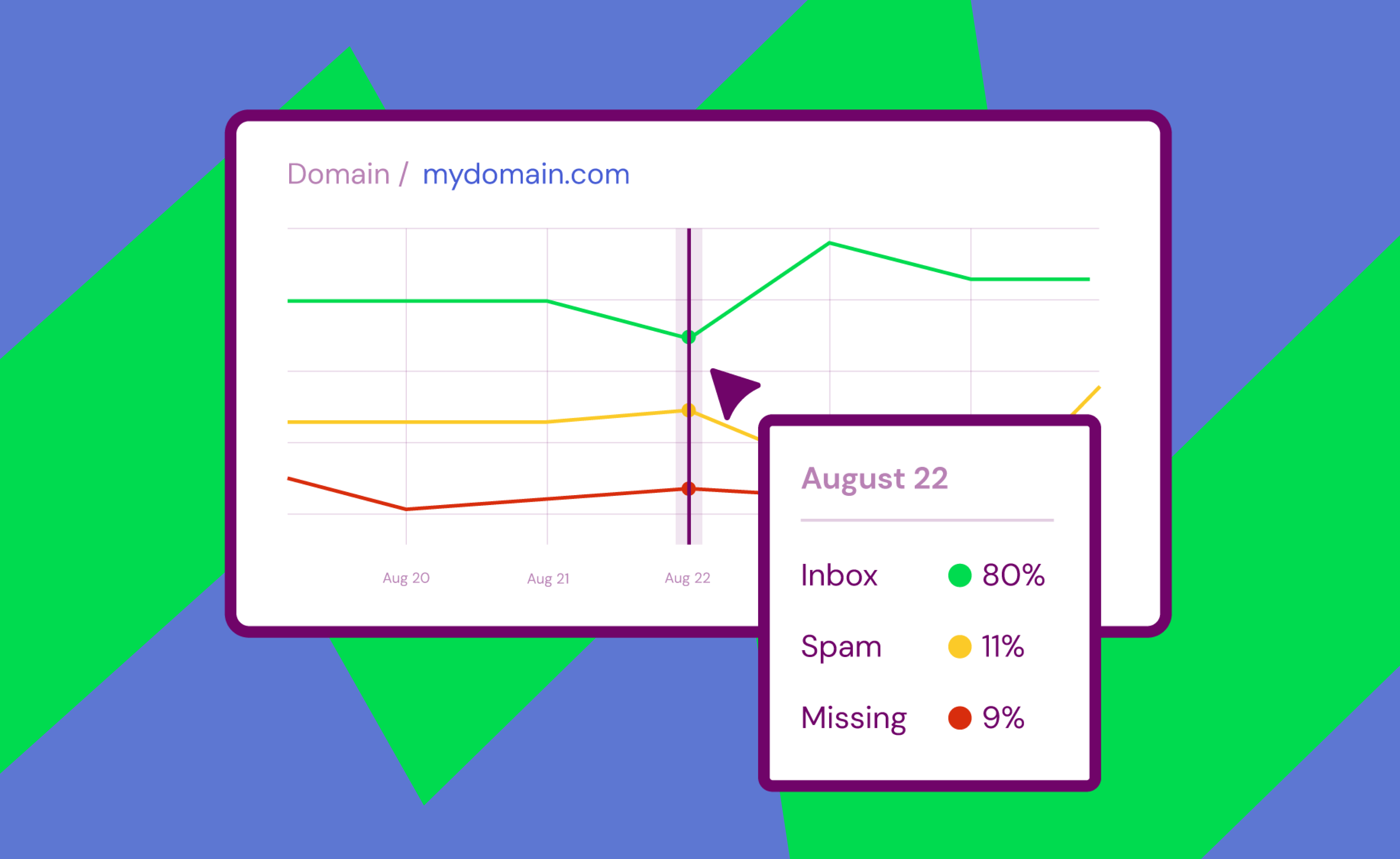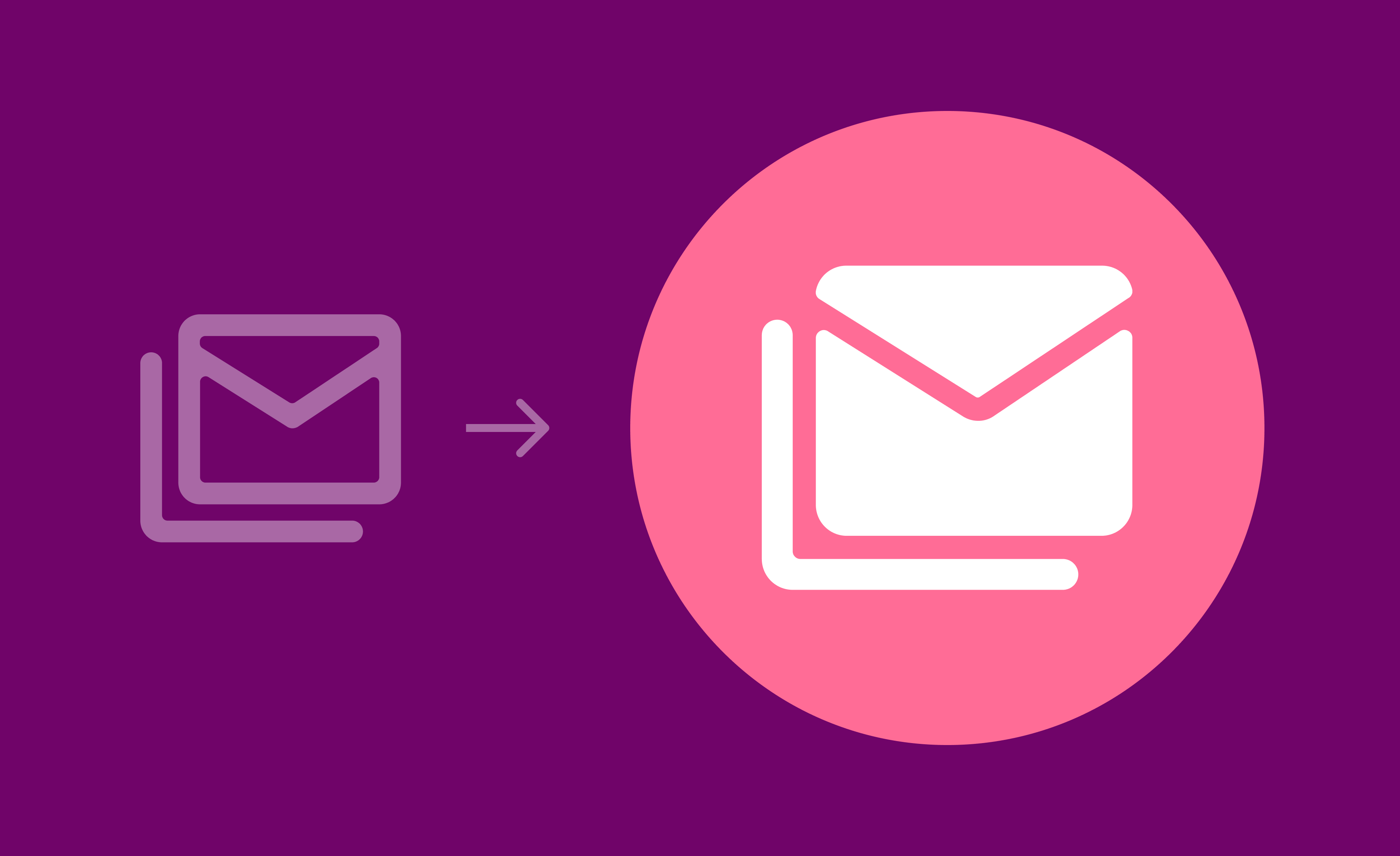Getting an email delivered to the inbox isn’t quite as simple as pressing “send” and watching your email service provider (ESP) report a 99% delivery rate. Behind the scenes, inbox service providers (ISPs) like Gmail and Yahoo are making algorithmic decisions about whether your message belongs in the inbox or gets banished to the spam folder.
For marketers, that invisible sorting process is the difference between driving revenue and wasting resources. You can have the best email in the world, but if the message never lands in the inbox, no one will ever get the chance to read it.
That’s why inbox placement matters. And it’s why testing for it is one of the smartest ways to protect and grow your email program.
Here’s the TL;DR
Delivery rate and inbox placement rate are not the same thing.
“Delivered” means an ISP didn’t block your mail. It’s not a guarantee that your email landed in the inbox.
Inbox placement testing shows if your campaigns end up in the inbox, the spam folder or disappear entirely.
A small shift in inbox placement can translate into millions in lost or gained revenue. The challenge is, you can’t measure it accurately without the right tools.
That’s where Inbox Monster comes in. Providing inbox placement testing, monitoring and insights so you can see the full picture, take action and protect your email program.
{{demystify-deliverability="/blog-ctas"}}
Inbox Placement vs. Delivery
With so much nuance in the world of email marketing metrics, it’s hard to know which metrics matter and why. Let’s break down two often misunderstood metrics: inbox placement and delivery rate.
- Delivery means your email wasn’t bounced or blocked outright. It left your ESP, hit the recipient’s mailbox provider (Gmail, Yahoo, Outlook, etc.) and the ISP accepted it. That’s good news. But it’s only step one.
- Inbox placement is what happens after delivery. Did the email make it to the inbox? The promotions tab? Or the dreaded spam folder?
Your audience only sees what lands in their inbox. They’ll never know what doesn’t make it.
What Inbox, Spam and Missing Really Mean
Typically, when you run an inbox placement test, results are sorted into three categories: Inbox, Spam and Missing. Each tells a different story about your deliverability.
Inbox
Emails that successfully reached the inbox. Successfully reaching the inbox includes being delivered to a secondary folder or tab, like the Promotions or Updates tab, in Gmail.
Spam
Your message was successfully delivered. Yay! But it was routed to the spam or junk folder. Boo.
Missing
These are the troublemakers. “Missing” emails never reached any of the test inboxes at all. They weren’t delivered or marked as spam—they simply vanished. This usually points to a block or severe filtering issue at the ISP level. If you start seeing missing mail in your tests, it’s time to dig into your ESP’s reports, authentication, reputation or spam trap activity.
The Promotions Tab vs. Spam Folder
There’s a common misconception that if your emails are delivered to the promotions tab, that’s just as good as if they were delivered to the spam folder.
The truth is, the Gmail Promotions tab is not the spam folder, and ISPs that use a similar sorting system count it as inbox placement. You want your marketing or promotional emails to end up in the promotions tab because that’s where users go to find promotions and deals.
The spam folder, on the other hand, is the kind of placement that should set off alarms.
If your emails are consistently landing in the Promotions tab, you should ensure they’re working hard to be seen with deal annotations or product carousels.
And if your emails are landing in the unfortunate spam folder, it’s a sign that you need to hit pause and assess your email program's health.
What’s a Good Delivery and Inbox Placement Rate?
Unsurprisingly, healthy email programs have both high delivery and inbox placement rates. Let’s quantify what we mean by high:
- Delivery rate should sit at 98% or higher.
- Inbox placement should ideally be in the mid-90s or higher.
Anything consistently below that indicates a deliverability problem that needs to be addressed.
Here’s the truth: you can’t see inbox placement from your ESP alone. At best, you’ll know if a message was delivered to the recipient's ISP or if it bounced. What you won’t know is, even if it was delivered to the ISP, whether it landed in the inbox, promotions tab or the spam folder.
A specialized tool, like Inbox Monster, gives you insights into inbox placement across ISPs and the ability to track trends and flag issues before they snowball into something worse.
{{inbox-placement-insights="/blog-ctas"}}
The Very Real Impact of Poor Inbox Placement
Every percentage point of inbox placement represents real subscribers you either reach or lose. If you send to a list of 1 million contacts, and your inbox placement is 90% instead of 95%, that’s 50,000 people who never even see your message.
Let’s do some quick marketing math:
- 1,000,000 sends × 5% more inbox placement = 50,000 more visible emails
- + 20% open rate = 10,000 more opens
- + 2% conversion rate = 200 more sales
- + a $100 average order value = $20,000 more revenue from a single campaign
This is just from a single campaign. Multiply across a weekly send calendar (or even more frequent!) and suddenly inbox placement becomes one of the most important email marketing metrics to keep tabs on.
Marketers often obsess over subject lines, call-to-action (CTA) button colors or choosing between photography or illustration imagery. But if your email never reaches the inbox, all that optimization effort is wasted.
The Right Tool Matters for Inbox Placement
Inbox placement tests predict whether your emails will land in the inbox, get delivered to the promotions tab, or—worst case—go missing altogether. They give marketers a reality check on where campaigns are actually being seen.
But running these tests on your own can be messy. Seed lists—the collection of test addresses used to measure inbox placement—require careful setup, maintenance and some interpretation. With the right email testing platform[a], you can turn those results into positive actions for your email program.
How Seed List Testing Works
Inbox Monster’s testing starts with a seed list, a carefully curated set of test addresses across major ISPs like Gmail, Yahoo and Outlook[b]. When you send an email to that list, Inbox Monster tracks where it lands—Inbox, Spam or Missing—and generates a report for your campaign.
There are two main ways to run these tests:
- Pre-Campaign Tests. You send your email to Inbox Monster’s seed list before your campaign goes live. This gives you predictive insights into where your message is likely to land, so you can make improvements before hitting send to your entire audience.
- In-Line Campaign Tests. You include the Inbox Monster seed list alongside your real subscribers in a live campaign. It’s useful for confirming placement in real-time, but you won’t be able to use those results to optimize that particular send since it’s already out the door.
Once your test runs, Inbox Monster generates a comprehensive report that includes:
- Inbox placement results across major ISPs (Inbox, Spam, Missing)
- Trend data from previous tests so you can spot patterns
- Authentication checks for SPF, DKIM, DMARC and BIMI
- Content filter analysis to flag spammy wording or formatting
- Spam trap, reputation and blocklist insights tied to your sending domain and IPs
Inbox Monster even calculates both overall and weighted inbox placement rates. The first is based on raw seed list numbers, and the second is adjusted for the real distribution of your subscribers across ISPs.
The “Missing” Mystery
One particularly valuable metric is the Missing percentage: emails that never reached any seed address at all. This often signals a block or other deliverability problem at a specific ISP. Seeing that number rise is your cue to investigate before your entire audience is affected.
Is Seed List Testing Still Worth It?
Short answer: yes.
Long answer: Seed lists are still one of the most reliable ways to create a baseline for your deliverability. They simulate a clean, neutral environment, like how your email would be delivered to a brand-new subscriber who’s never interacted with you before. That makes them great for spotting problems early and measuring the raw sending health of your domain.
They’re also easy to maintain. You don’t need thousands of addresses per domain—just a carefully built list that covers the major ISPs. And once set up, seed lists provide you with consistent data that you can compare over time to see if your reputation or placement is trending up or down.
But seed lists aren’t the whole story. They’re one piece of a larger deliverability toolkit that should also include spam trap monitoring, complaint tracking, authentication checks (SPF, DKIM, DMARC) and feedback from your real subscribers.
Some marketers rely on panel data instead. That’s real inboxes from consenting users who share how their email behaves in the wild. It’s incredibly valuable for understanding engagement signals (like when users rescue your message from spam). The challenge? Panel data can grow stale. Maintaining active panelists takes constant effort, and participation naturally declines over time, which can skew the results.
In short: Seed lists are the foundation to help you see both the science and the story of your inbox placement.
“Seed lists are just one tool in a much larger portfolio that marketers can use to track and monitor their email deliverability. Looking at spam traps, complaints and DMARC delivery reports in combination with inbox placement reports solidifies the deliverability status of a sending domain.” ~ Bob Stocks, Email Deliverability Consultant, Inbox Monster
Now Automate It!
Setting up manual seed tests is powerful, but scaling them is where many marketers get stuck. Inbox Monster’s automation tools make it easy to schedule recurring tests or trigger them directly through your ESP integration (with platforms like Klaviyo, Braze, Iterable, and more). That means you can track placement performance over time without lifting a finger. Phew.
With manual and automated testing options, Inbox Monster takes the repetitive work out of inbox placement monitoring. Instead of juggling spreadsheets or guessing which ISPs are struggling, you get reliable, real-time visibility into how your emails perform and the insights you need to fix issues fast.
Inbox Placement and the Future of Email Visibility
The inbox is more competitive every year. ISPs are constantly updating filters and algorithms to prioritize the security and safety of their users.
Proactive testing and monitoring matter more than ever. It’s not enough to check delivery rates after the fact. You need ongoing visibility into where your emails land, how engagement shifts over time and how ISP updates affect your program.
Inbox placement isn’t a vanity metric. It’s the invisible gatekeeper standing between your brand and your audience. With the right testing and monitoring in place, you don’t just see the problem, you gain the power to solve it.
{{closer-look="/blog-ctas"}}
Inbox Placement FAQ
What's the biggest factor in getting great inbox placement?
All the testing in the world doesn't matter if you're sending unwanted emails, so send to the people who actually want your email and who are actively engaging with your brand. Additionally, correctly establishing DKIM, SPF, DMARC and BIMI is only useful if your recipients are expecting your email. Remember, emails from spammers also have those configured.
Can’t I just rely on ESP delivery reports to measure inbox placement?
Not if you want the full picture. ESP reports are useful for bounces and delivery confirmation, but they don’t tell you whether your email landed in the inbox, promotions tab or spam folder. You need inbox placement testing to see what actually happened after delivery.
How quickly can I see inbox placement results in Inbox Monster?
Inbox Monster delivers inbox placement data in near real-time. That means you can run a test and see results within minutes, not days. This speed matters when you’re troubleshooting a deliverability issue and need to know if changes are working.
Which ISPs are covered in Inbox Monster’s testing?
Inbox Monster covers all the top mailbox providers both in the U.S. and around the world, as well as corporate email filters, like Barracuda, Proofpoint and others. Because coverage is updated regularly, you can trust that you’re getting a realistic view of how your audience experiences your email.
Does Inbox Monster also help me fix inbox placement issues?
Inbox placement testing helps you identify the symptoms, and the platform’s integrated deliverability features help diagnose causes. Whether it’s a spike in spam traps, a domain reputation hit, or list hygiene issues, Inbox Monster gives you the signals and context to take action. Plus, with Inbox Monster, you get access to trusted advisors to monitor your test results and provide strategies to help you with any inbox placement issues.

.png)