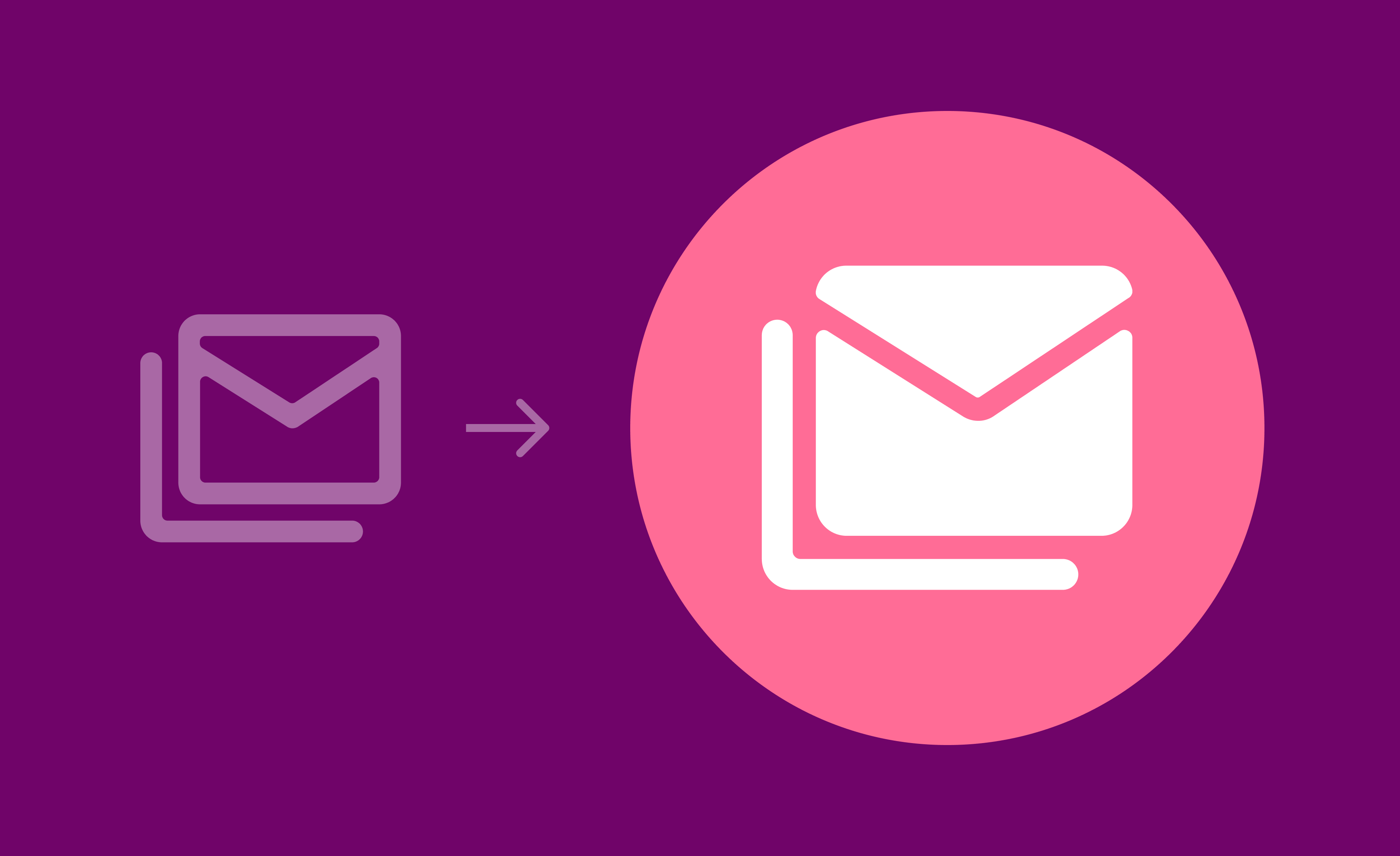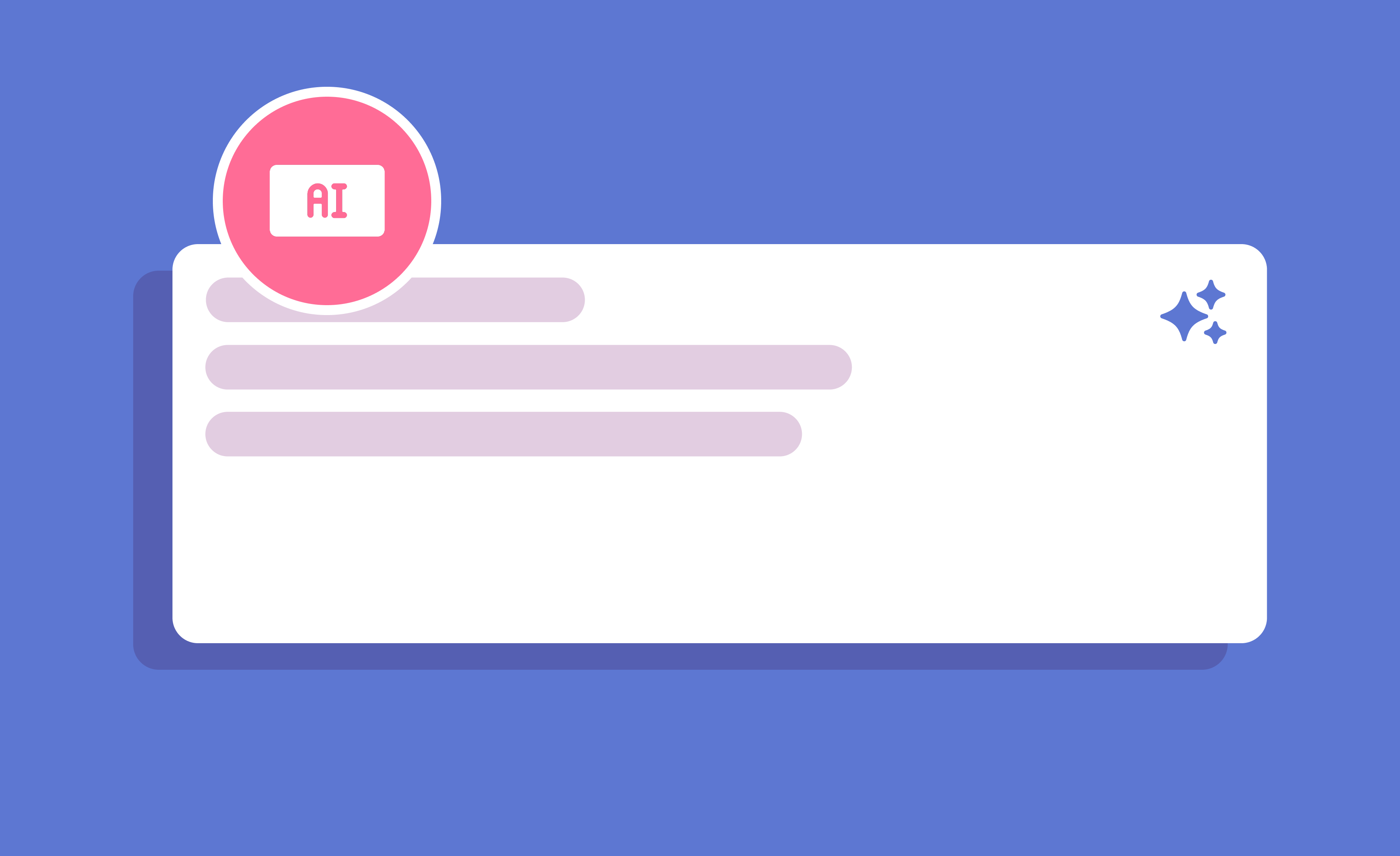So you’ve just learned about DMARC. Great. Now you need to convince your boss it matters. You’re already dreading the glazed-over look coming your way the second you say “DNS record.”
This guide will help you cut the jargon, find your metaphor and sell the business value of DMARC without anyone needing to Google “TXT record” mid-meeting.
Here’s the TL;DR
DMARC isn’t just an IT project, it’s how you protect your brand, your sender reputation and your revenue from spoofing attacks.
This guide:
- Gives you the plain-language metaphors to explain it to leadership
- Busts the “too technical/doesn’t matter” myths
- Lays out the business case (trust, deliverability, security, performance)
With the right plan and tools like Inbox Monster, DMARC is less beast, more business win.

What Is DMARC Exactly?
DMARC (Domain-based Message Authentication, Reporting & Conformance) is an email authentication protocol. In plain English? It’s how you tell inbox providers, “These are the only senders allowed to send email using our domain—and here’s what to do with everything else.”
Without DMARC, it’s a bit like leaving your front door open with a sign that says “Feel free to impersonate me.”
In reality, this is what it looks like when an inbox provider receives a spoofed email:
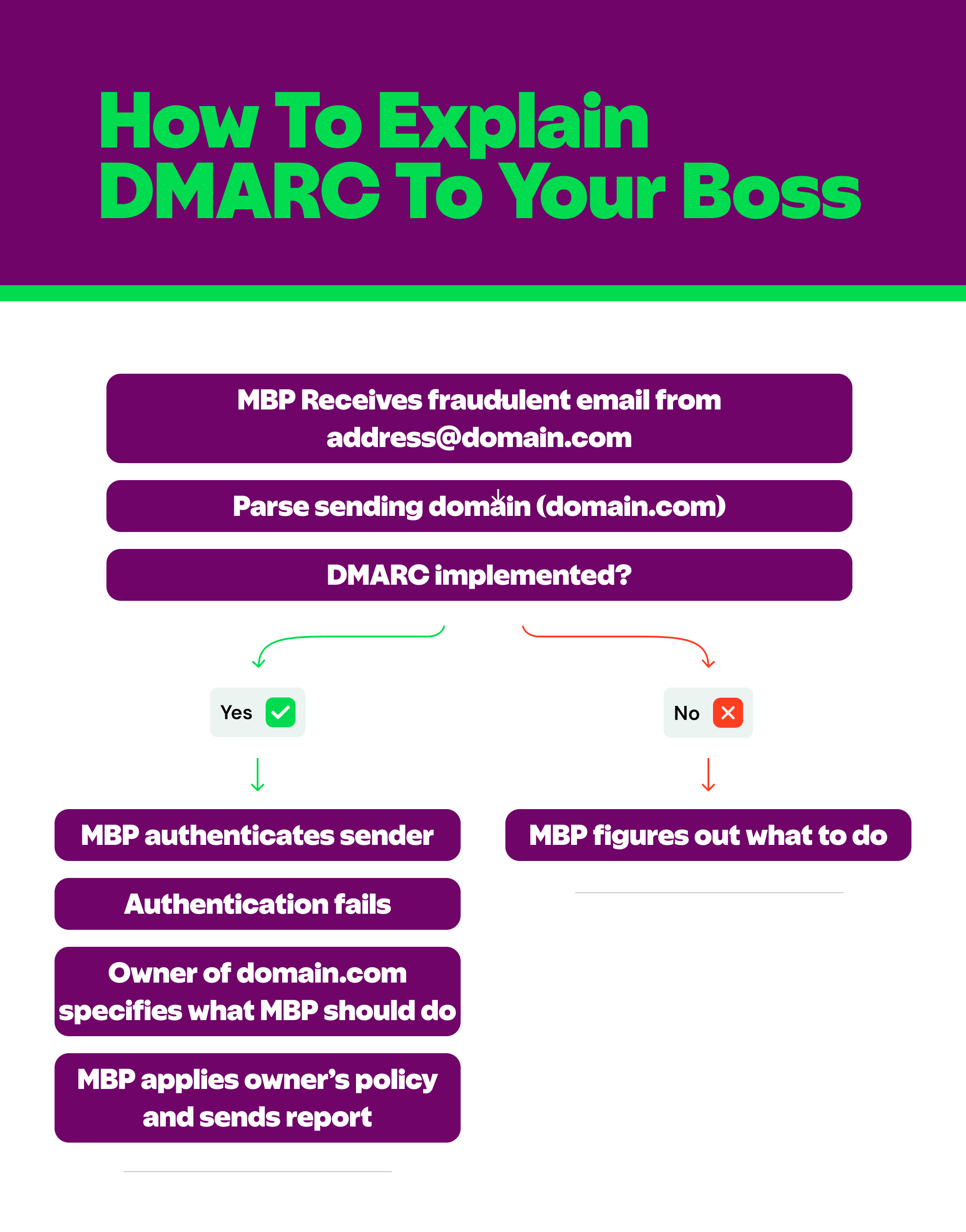
Why Your Boss Should Care About DMARC
It could take just one single spoofed email to implode your entire email program and tank your brand reputation. Leaving you without the ability to use your most powerful marketing channel. For reasons we’ll get into later in this guide, you’ll need your boss’ help to help you get DMARC setup. So you need to make them care.
In a nutshell, this is what your boss will care about:
- Brand trust is fragile. A single spoofed email can make customers question whether they can trust your emails ever again.
- Email performance suffers. DMARC protects your sender reputation, which directly impacts inbox placement. No DMARC = more spam folders.
- Security risks are real. 90% of phishing attacks start with emails that look like they come from a trusted brand—often using spoofed domains.
The ROI is in not losing money. A compromised domain can lead to legal trouble, customer churn and operational chaos.
📌 Learn more about how DMARC supports deliverability.
How to Explain DMARC to Non-Technical Stakeholders
Ever tried explaining DMARC to your mom? Or maybe the barista at your favorite coffee shop. Our tip: skip the acronyms and lead with analogies to explain DMARC to just about anyone.
Here are a few to keep in your back pocket:
- DMARC is like a bouncer for your domain. Only the email senders on the guest list (SPF and DKIM-approved) get in. Everyone else? Denied at the door.
- Without DMARC, your domain can send emails it didn’t send. Which means someone could spoof (aka fake) your domain and email your customers pretending to be you.
- SPF and DKIM are the locks. DMARC is the security system. It not only checks who’s using the key, but also tells you if someone’s been trying to break in and lets you shut it down.

Common Misconceptions About DMARC
“It’s too technical”. “It doesn’t really matter.” “It’s not my job.”
Caught yourself saying this about DMARC? Well, we hate to be the bearer of bad news. But you need to throw these misconceptions in the trash and rethink the importance of DMARC.
“It’s just IT’s problem”
Nope. IT implements it, but if marketing owns the domain, sends the emails and deals with the fallout of poor deliverability, then it’s your problem too.
DMARC is cross-functional by nature. When you treat it like a siloed IT task, nobody wins.
“It’s too technical for marketing to understand”
If you’ve ever set up a DNS record for a tracking domain or wrangled a CRM sync across platforms, you’re already doing technical marketing.
DMARC concepts sound complicated, but they boil down to: “Only allow authorized senders. Report everything else.” That’s well within a marketer’s mental bandwidth.
“It doesn’t impact email performance”
Incorrect. If mailbox providers see shady behavior on your domain, they’ll punish your reputation—even if it wasn’t you. That means lower inbox placement, fewer opens and a drop in campaign performance that’s hard and painful to recover from.
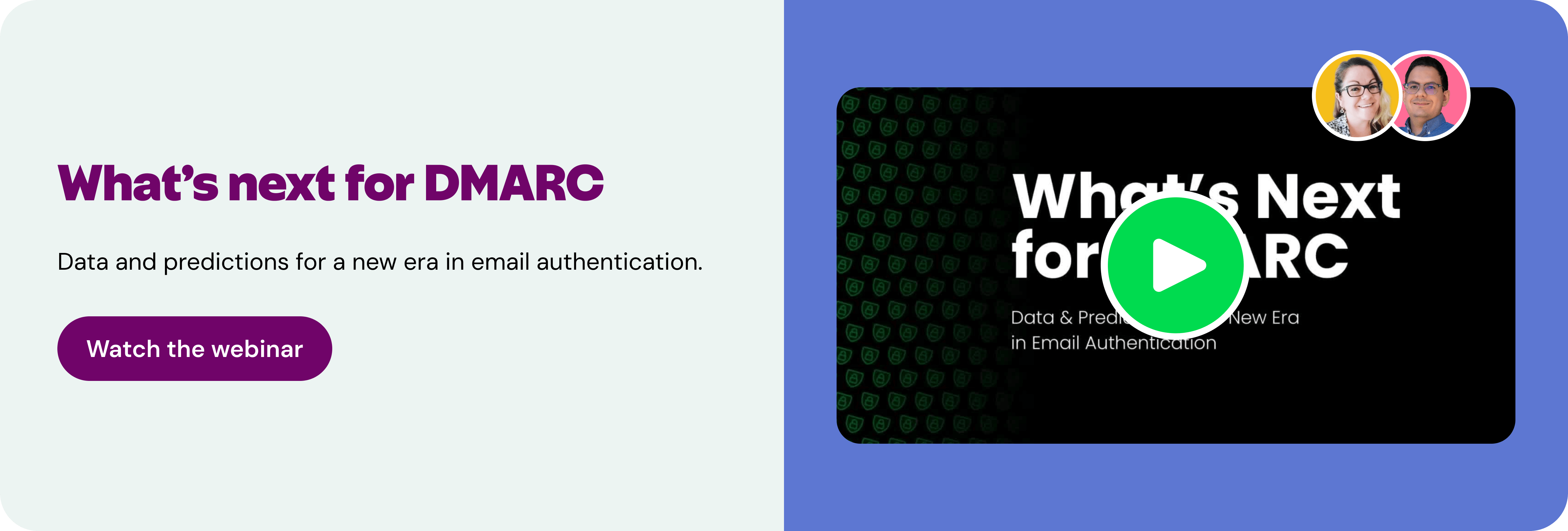
The Business Case for DMARC
What your boss actually wants to hear is “what’s in it for us?”
DMARC might look like another technical line item, but it directly impacts business-critical outcomes like email performance, brand reputation and even compliance with new sender reputation rules. Let’s break it down.
DMARC Improves Inbox Placement
Your beautifully designed, strategically segmented, expertly timed emails don’t matter if they land in spam.
DMARC improves your domain’s sender reputation by preventing unauthorized parties from impersonating your domain. And a clean reputation means inbox providers—like Gmail and Yahoo—are more likely to trust your messages and place them where they belong: in front of your customers.
In fact, as of early 2024, Google and Yahoo both require DMARC records for bulk senders. If you’re sending more than 5,000 emails a day to Gmail or Yahoo inboxes, you’re expected to have:
- A DMARC policy in place (even if it's set to "none")
- Aligned SPF and DKIM
- A one-click unsubscribe
Skip those requirements and you risk being throttled. Or worse, blocked.
DMARC isn’t just a best practice anymore. It’s a requirement.
Fewer Spam Complaints with DMARC
One of the sneakiest causes of rising spam complaints? Spoofed emails.
If someone’s impersonating your domain and sending shady messages, your customers aren’t going to know the difference. They’ll report them as spam and those complaints get tied to your domain.
DMARC helps cut this off at the source. It tells inbox providers: “Only these senders are legit. Reject everything else.” That keeps fake emails from ever reaching your audience—and protects your sender reputation in the process.
Improved Brand Safety
Your domain name is an extension of your brand. When someone uses it to send phishing emails, you’re not just dealing with a deliverability problem, you’re dealing with a brand crisis.
A spoofed email might not make headlines, but it can:
- Damage customer trust
- Cause confusion for partners or prospects
- Lead to costly legal or compliance issues (especially in regulated industries)
DMARC acts like a digital gatekeeper. It ensures that only you get to speak for your brand via email.
“We senders should want to protect our subscribers too. Email needs to stay a trustworthy channel.”
- Pilar Bower, Snr. Deliverability Consultant, Inbox Monster
Better Email Performance
Here’s some simple DMARC math for you. Fewer spoofing incidents = higher trust. Higher trust = better inbox placement. Better inbox placement = more opens, more clicks and more revenue.
It’s not magic. It’s just good email hygiene.
Pro Tip: Use DMARC Data for Smarter Decision-Making
DMARC reporting gives you insight into who’s sending on your behalf—legit or not. That visibility often uncovers forgotten platforms, old ESPs, or third-party tools still firing off emails using your domain. Cleaning that up can also boost deliverability.
How to Get Buy-In for Implementation
When they talk about marketing being a team sport, this is one of the reasons why. Getting DMARC set up isn’t a solo mission for any monstie. You’ll need cross-functional support from your fellow monsties across IT, Marketing and Ops.
Who should own DMARC internally?
- IT or Security will likely own the DNS changes and enforcement policies.
- Marketing should absolutely be involved. It’s your domain, your email performance and your brand reputation. If any of those falter, you’ll be held accountable.
- Ops or Compliance teams may need to weigh in, especially in regulated industries.
If you haven’t already, now would be a perfect time to make some new friends in those teams.
Checklist for getting stakeholders aligned
While getting DMARC is a team mission, your primary role is making sure everyone on the team has everything they need to help you. That means you need to:
- Identify all the platforms sending on your behalf (ESP, CRM, billing systems, etc.)
- Loop in IT for DNS access and setup
- Create a phased enforcement plan (start with “monitor” mode)
- Use reporting to spot unauthorized senders and clean up
- Align on a go-live date for full enforcement
Tools That Help Marketers Understand DMARC
If you’re worried this is all too technical, we’ve got good news for you! Tools like Inbox Monster make DMARC approachable for marketing teams.
You don’t need to stare at raw DNS logs to know what’s going on. Here’s what modern DMARC tools can do:
- Show you who’s sending on your behalf, across platforms, countries and IPs.
- Visualize authentication results (SPF/DKIM/DMARC pass/fail).
- Alert you when something suspicious happens, like a spike in unauthorized activity.
- Help you transition safely from “monitor” to “reject”, without risking deliverability.
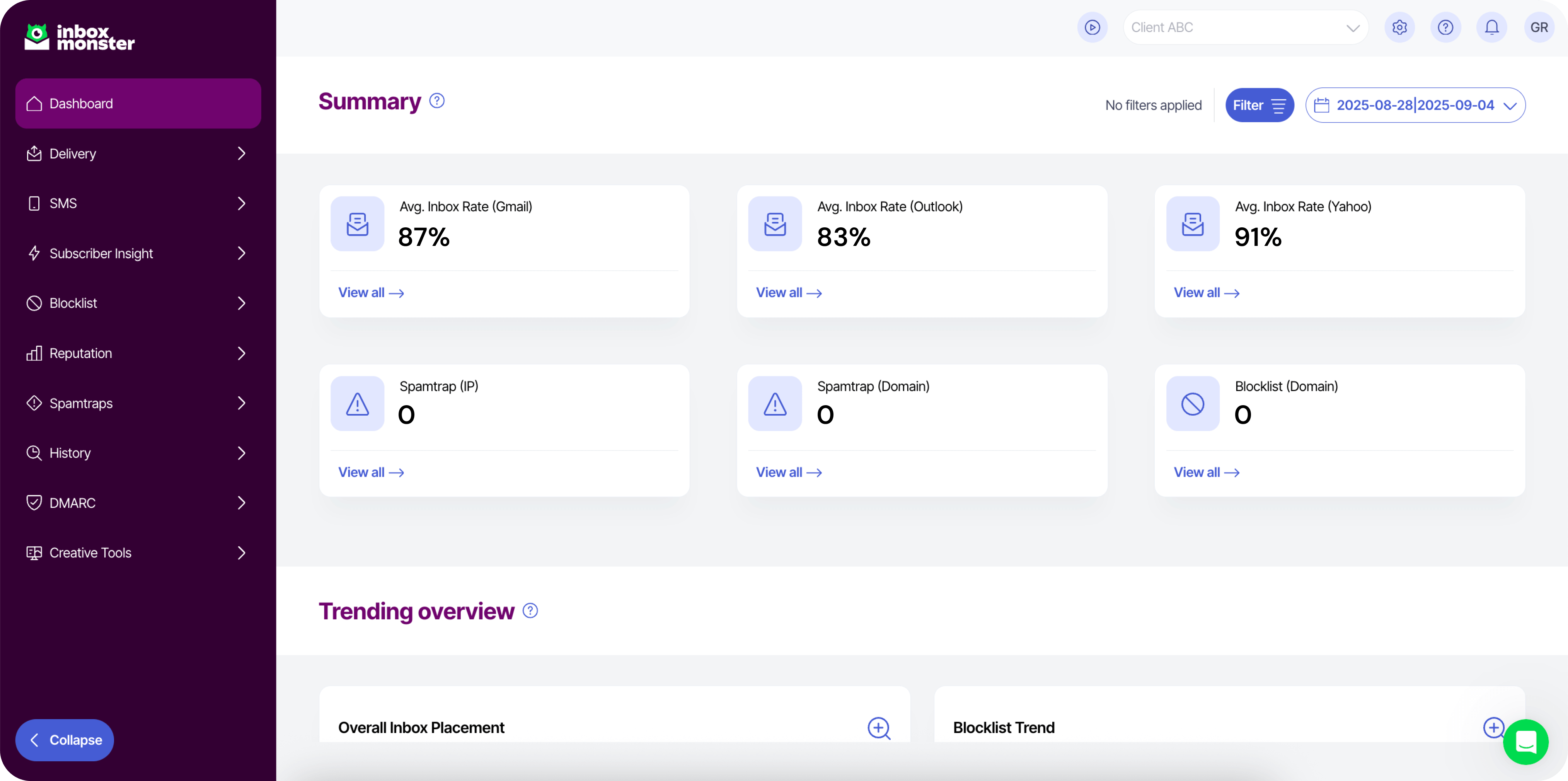
Bonus: You’ll also see if your BIMI is authenticated. That inbox-bling that shows your brand logo right next to your sender name.
TL;DR: How to Pitch DMARC to Leadership
You don’t need to start your pitch with scary stats (although 90% of phishing attacks involving spoofed domains is a good one). Start with this: DMARC protects the business. Not just the tech stack. Not just the inbox. The actual business.
It’s a way to ensure customers never receive a fake email pretending to be you. It’s a way to keep your carefully crafted marketing campaigns out of spam folders. It’s a way to protect your brand’s reputation before it takes a hit you can’t PR your way out of.
Here’s how to make the case stick:
- Frame it as a trust issue. Your domain is your digital handshake. If it gets spoofed, that trust is broken. DMARC helps keep it intact.
- Show the upside. Better deliverability. Fewer support tickets from confused recipients. Increased email performance. Bonus points if your exec team loves the idea of BIMI—because your logo showing up in inboxes feels like a big brand move.
- Be proactive, not reactive. It’s much easier (and cheaper) to implement DMARC now than to deal with the fallout of a spoofing incident later.
- Reassure them it’s doable. With the right tools, DMARC doesn’t have to be a beast. Start in “monitor” mode, collaborate with IT and iterate.
If you’re serious about deliverability, brand safety and customer trust (you should be!), DMARC isn’t optional. It’s essential. And it’s one of the rare security investments that makes both your IT lead and your marketing team sleep better at night.
FAQ: DMARC for Marketers and Execs
What does DMARC stand for?
Domain-based Message Authentication, Reporting & Conformance. Yes, it’s a mouthful. No, you don’t have to memorize it to care about it. We still need to Google it.
Does DMARC improve email deliverability?
Yes. While it’s not a silver bullet, it’s a major factor in building sender trust and keeping your emails out of spam folders.
Do I need DMARC if I already have SPF and DKIM?
Yes. SPF and DKIM are the building blocks, but DMARC is what connects them and tells inbox providers what to do if things go wrong.
How hard is DMARC to implement?
Not very, especially if you start in “monitor” mode. Most brands begin with a low-risk policy, monitor reporting, then gradually increase enforcement with confidence.
Who owns DMARC in most companies?
Typically, a combo of IT/security and marketing. But ownership varies. The important part is that everyone aligns because DMARC touches every team that sends email or owns the domain.