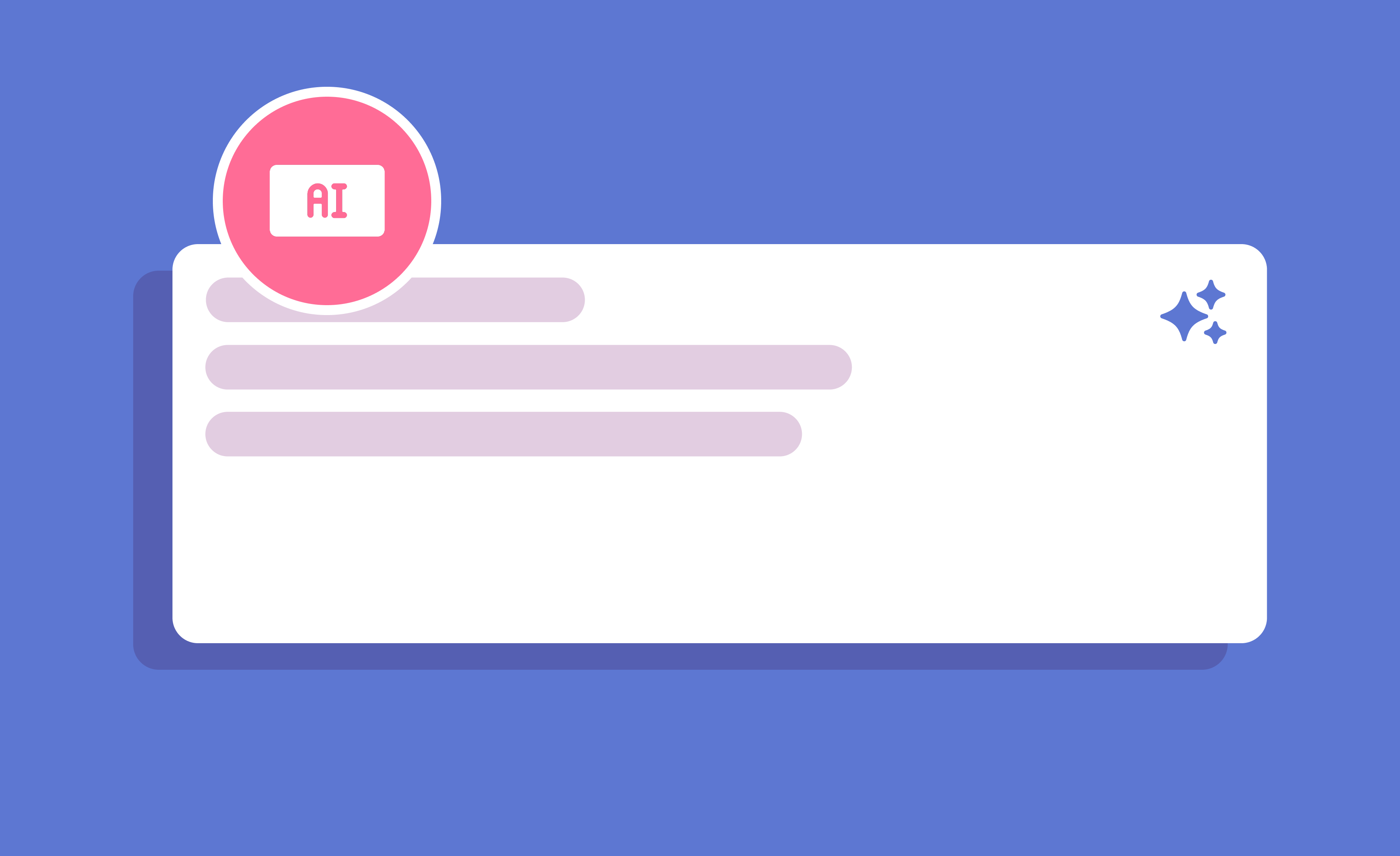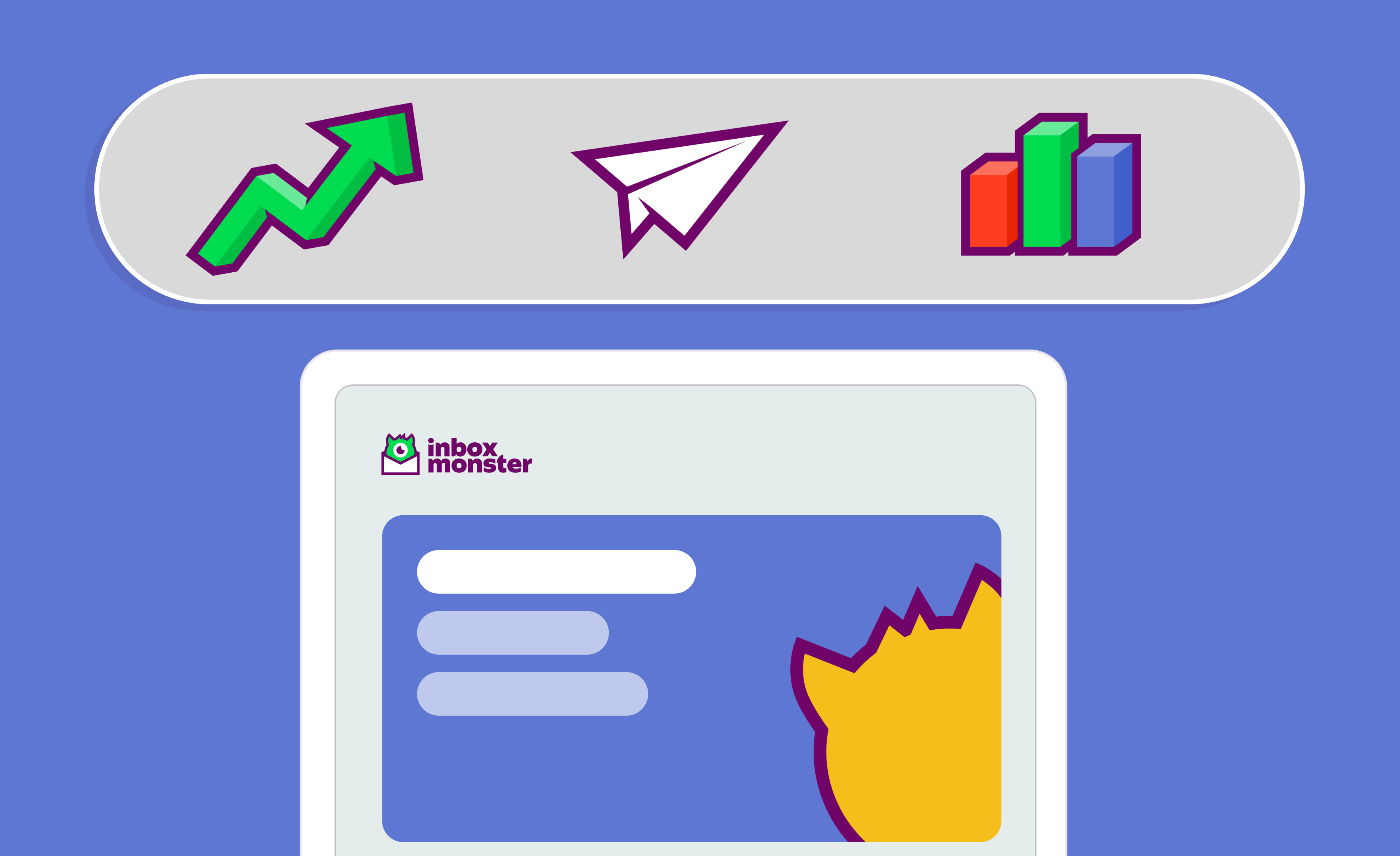IP warming can be a daunting and lengthy process – but every painstaking step is worth doing right.
Some businesses might not understand concepts like “deliverability” and “sending reputation,” and may opt to ramp up quickly over ramping up right.
Do…Start With a Plan
Warming a new IP can last between 4 – 8 weeks, depending on the desired daily volume target.
Remember, it’s a marathon and not a sprint, so pace is important. Start with a small volume and slowly increase over time.
Throttling volume likely won’t factor in early on, but be careful once your daily volumes start to increase.
Stay vigilant and flexible – if user engagement, inboxing rates or reputation starts to drop, be ready to adapt.
Below is an example of a plan to hit the target of 50k daily volume in ~4 weeks:
Week 1: Start small. Send 50 emails on Day 1 and work up to 500 emails by Day 7
Week 2: Increase daily volume at 20% increments (if performance allows)
Week 3: Increase daily volume at 25% increments (if performance allows)
Week 4: Increase daily volume at 30% increments (if performance allows)
Unfortunately the IP warming process can quickly become a series of temptations that are tough to avoid when facing pressure to mail more volume.
Below are a few of those temptations and why you should NOT give in to them:
Do Not…Forget about Authentication & Setup
Even the most thorough IP warm-up plan can’t overcome authentication issues. It’s important to ensure that your SPF, DKIM and DMARC are all correctly configured before you start IP warming.
Check that your FROM, REPLY-TO and RETURN PATH addresses are aligned, and that your header record contains all the required fields.
Last but not least: don’t overlook the CAN-SPAM requirements (or other applicable email legislation to the regions in which you’re sending to). Your emails should have a postal address for your company and a clear unsubscribe mechanism.
Do Not…Treat All Subscribers Equally
Remember to put your best foot forward during IP warming. Segmenting your list is critical to success, so identify the recent subscribers who are most likely to engage. Make sure they are included early on to help prove to the ISPs that recipients want to receive your mail.
Avoid sending to inactive addresses during the warming period, as they are more likely to unsubscribe, or mark a message as spam.
And make sure your subscriber list is CLEAN – hitting spam traps during IP warming does not create the best first impression with the ISPs.
Do Not…Ignore the Creative
Make sure you have an eye-catching creative piece and an offer that’s enticing. The more user engagement with your emails (opens, clicks, time spent scrolling and reading), the better it will be for your IP warm-up.
Have a few creative pieces on hand, just in case. If you end up sending to the same recipients during your warm-up period, you’ll want to make sure they are receiving fresh creative content.
Do Not…Rush the Process
Like good southern BBQ, the key to IP warming is the “low and slow” approach.
A good IP warm-up plan is ultimately all about demonstrating to the ISPs that you understand and respect the best practices of email marketing.
Identify the target that you want to meet (your average daily sending volume), start small and incrementally increase the daily volume until you hit that target. Make sure you have deployments going out every day whenever possible, and stick to your schedule!
Do Not…Take Shortcuts
- Do not purchase email lists: This may seem like a quick and easy way to build your audience, but it’s almost always too good to be true. Not only does purchasing a list increase your risk of user complaints, spam trap hits and bounces–it can also lead to lack of engagement and a damaged reputation.
- Do not use IP warming services: Companies promising to give you purchased engagement during warm-up can be enticing, but the ISP’s are too smart not to notice. It’s always better to build your email list organically through opt-in forms, landing pages and other legitimate lead generation tactics. This will ensure that you are reaching an engaged audience who is genuinely interested in what you have to offer – both during and after the warm-up period.
- Do not pump up the volume: It’s tempting to increase the volume, especially when an IP warm-up is going well. It’s important to be consistent and predictable. Sudden increases in volume can derail the warming process. Don’t sacrifice long-term goals for short-term gains.
Do Not…Fly Blind
Keeping a careful eye on your user engagement rates and bounce logs during warm-up is a must. But that’s only part of the picture.
There are lots of tools (like Inbox Monster) to help you stay on track during an IP warm-up. Monitoring inboxing rates before and after the warm-up period will help to measure the success of your warming plan.
Monitoring your sending reputation in Google Postmaster Tools and Microsoft SNDS is critical during the warm up process, too. Keep an eye out for any spikes in user spam complaints, or delivery errors. Watch out for spam traps and blocklistings – these can easily hurt your IP reputation early on.