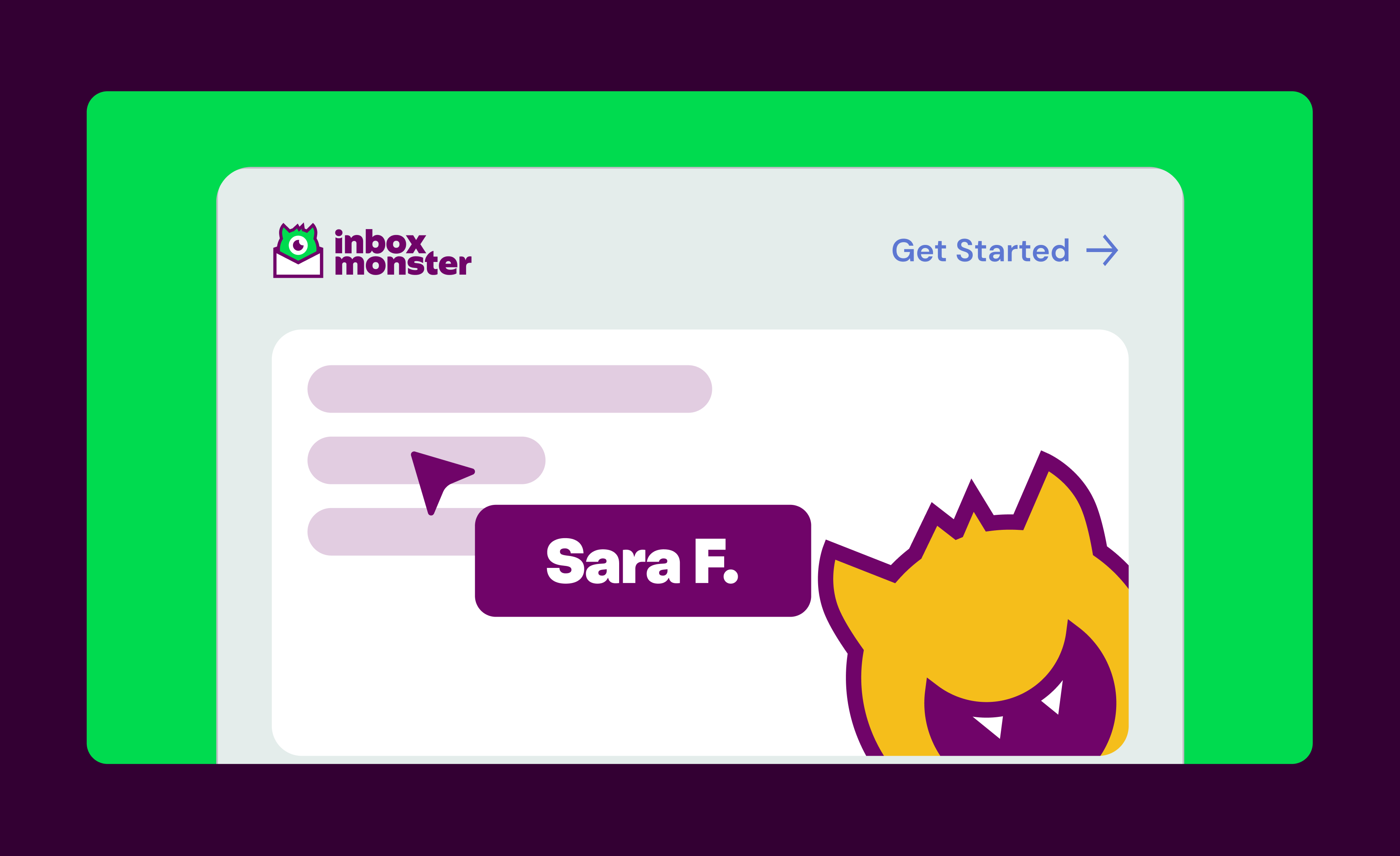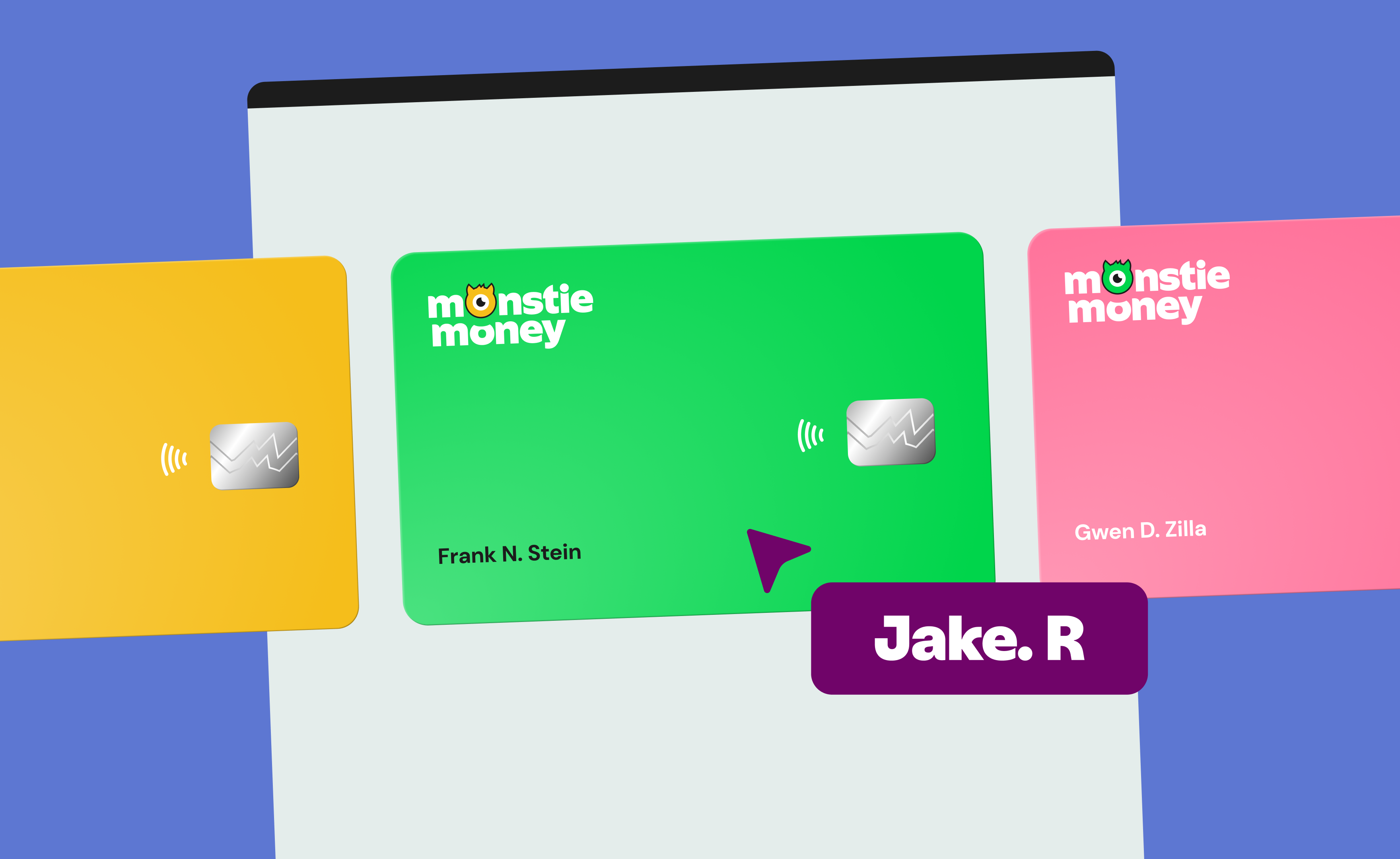Your one beautiful email has potentially thousands of different versions thanks to the multitude of web browsers, inbox service providers (ISPs), devices, and operating systems that exist in the wild. Your message could be mangled by Outlook’s white lines, its images might not load, the call-to-action (CTA) button could vanish in dark mode or the whole thing might be inaccessible to someone using a screen reader.
That’s where email testing comes in.
It’s the dress rehearsal before the big show. You wouldn’t open a play without checking the lights, the sound and whether everyone remembers their lines. In the same way, you shouldn’t hit send without knowing your email is going to look right, function properly and land where it’s supposed to.
This guide will walk you through:
- What email testing really is and why it matters
- How to test without losing your mind
- What to look for in a tool that makes testing less of a chore and more of a superpower
Here’s the TL;DR
Email testing is the process of checking your emails before hitting send to make sure they render correctly, are accessible and function across all inboxes and devices.
Unlike simply forwarding yourself a test email, real email QA covers rendering, dark mode, accessibility, links, tracking pixels and deliverability checks. Testing protects your brand by preventing broken experiences, improves engagement by ensuring subscribers can act on your message and supports inbox placement with cleaner signals to inbox service providers (ISPs).
A modern workflow makes testing faster through automation and collaboration features. Use a checklist before every send, and look for tools that combine rendering previews, accessibility checks and deliverability insights in one place.
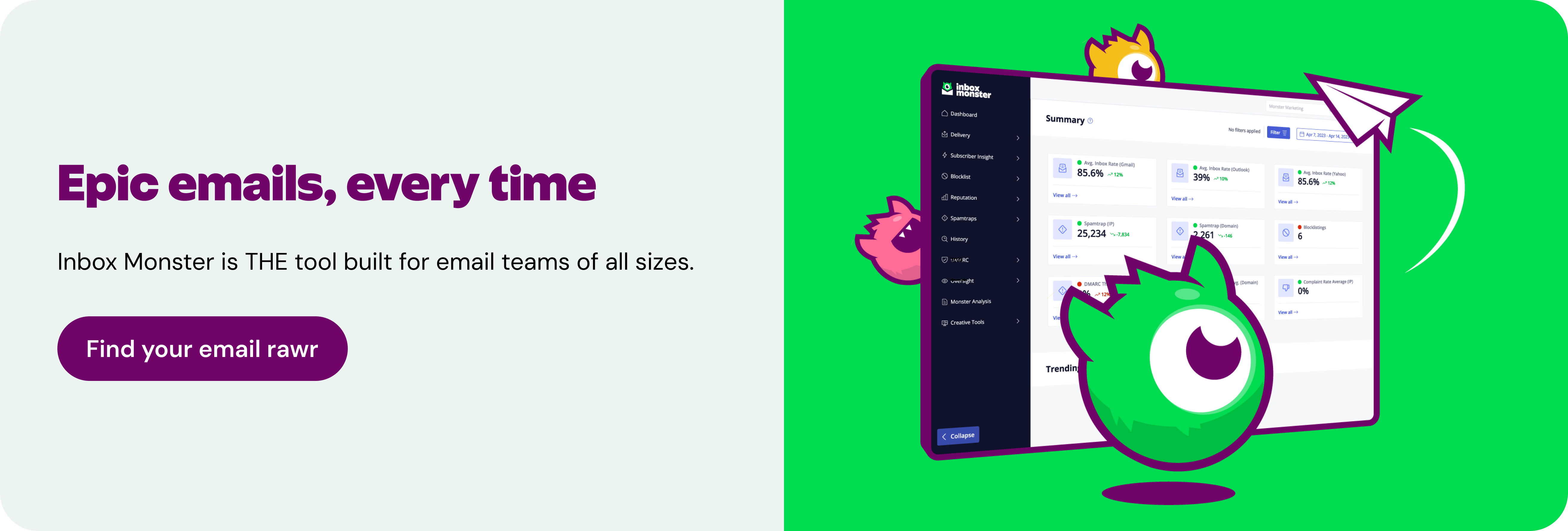
What Is Email Testing, Really?
Email testing goes far beyond the quick “send test” button in your email service provider (ESP). It’s a structured process that helps you keep your cool during the email creation process. And it ensures your email works for every subscriber, in every inbox, under every condition. Done right, it helps marketers deliver messages that look good, work properly and reach the inbox.
Beyond the “Send Test Email” Button
Every platform has that little “send test email” button. And sure, it’s a good start—you get a quick peek at what your email looks like in your inbox. But here’s the problem: your audience isn’t just you. They’re scattered across Gmail, Outlook, Yahoo, Apple Mail, mobile apps, tablets and who knows what else.
Forwarding yourself a test email is like looking at your reflection in one mirror and assuming you’ll look the same in every mirror in the world. Spoiler alert: you won’t.
Real email QA digs deeper. It checks how your design flexes in Gmail on Android, Outlook on Windows and iOS Mail side by side. It ensures your text is readable against both light and dark backgrounds. It validates every link, every button, every image—so nothing slips through the cracks.
The Core Areas of Email Testing
Comprehensive email testing covers five big areas:
- Rendering: Does your email display correctly and consistently across inbox providers, browsers, and devices? Outlook often shifts padding. Gmail sometimes clips. Apple Mail might autoplay a GIF. While each preview matters, the goal isn’t pixel perfection.
- Accessibility: Can a subscriber using a screen reader navigate your email? Are color contrasts high enough for low-vision users? Accessibility isn’t optional.
- Links & functionality: Are all your CTAs firing? Are tracking pixels and dynamic blocks loading? A single broken link can tank an entire campaign.
- Email size & load speed: Is your hero image compressed, or does it take forever to load on mobile? Size and load speed impacts engagement.
- Inbox placement: Is your beautifully crafted message actually reaching the inbox or relegated to the spam folder? Testing placement helps you catch problems early.
Email Testing Is the Dress Rehearsal
Think back to the school play. If the spotlight bulb blew out, you wouldn’t just shrug and hope it fixes itself. You’d test the lights, practice the lines and double-check the props. Email testing is the same thing. It’s your rehearsal before showtime, ensuring your audience sees what you intended and not a garbled mess.
Why Email Testing Matters (and How It Protects Your Brand)
Testing isn’t just about catching a typo or tweaking design. It’s about protecting your reputation, ensuring subscribers trust you and every campaign drives the results you expect.
Broken Emails Break Trust
Picture this: a nonprofit sends a Giving Tuesday appeal, but the “Donate” button is broken. A SaaS company launches a product announcement, but the headline is unreadable in Outlook. A retailer runs a Black Friday campaign, only for Gmail to clip half the content.
Broken experiences don’t just frustrate subscribers—they erode trust. People start to wonder: if this brand can’t get a simple email right, how reliable is their product?
While consistency builds credibility, testing safeguards it.
Insurance for Your Email Engagement
Open rates, clicks and conversions all depend on whether people can actually see and engage with your email properly. Without testing, you could risk:
- A drop in click-through rates (CTR) because buttons don’t work on mobile
- A loss of conversions because your tracking pixel failed
- Unsubscribes because the email isn’t accessible
Testing is insurance for your KPIs. You might not notice it when everything’s fine, but it’s what prevents the big losses.
Deliverability Benefits
Inbox providers are picky. They look at engagement as a signal of a quality sender. If subscribers ignore or delete your messages because they’re broken—or worse, mark them as spam—it can drag down your sender reputation. That makes it harder to land in the inbox next time.
On the flip side, when your emails are consistent, clean and functional, they create positive signals. Engagement goes up. Reputation improves. Delivery to the inbox—versus spam folder—follows.
“When a customer gives you their email address, they’re putting trust in your brand. A broken or poorly rendered email erodes that trust—silently at first. I view email testing as brand protection in addition to having a direct impact on performance and the bottom line.” ~ Laura Sullivan, Brand & Marketing at Inbox Monster
How to Test Effectively (Without Wasting Hours or Losing Your Mind)
The good news: testing doesn’t have to be a time suck. With a smart workflow and the right tools, you can test thoroughly without slowing down campaign timelines.
Myth: Email Testing Is a Time Suck
Testing used to be slow. Developers would manually screenshot emails across devices. Marketers would forward tests to themselves and ask coworkers to check on their own accounts. Processes involved unwieldy spreadsheets and endless back-and-forth. It was clunky to say the least.
But modern email testing tools cut that time dramatically. Automated previews, integrated workflows and shared dashboards mean you can test thoroughly—and collaboratively—in minutes.
A Smarter Workflow
Here’s an email testing workflow that balances thoroughness with the need to hit deadlines and send times:
- Rendering previews: Start broad. Does the design hold up across Gmail, Outlook, Apple Mail, Yahoo and mobile apps? Check both light and dark mode.
- Subject line and preheader: Open rates live and die here. Make sure your subject/preheader pair works across inbox views and holds up to AI summarization.
- Links and pixels: Validate every CTA, social icon and tracking tag. A quick scan saves headaches later.
- Accessibility: Run a contrast check, add contextually relevant alt text and make sure semantic headings are in place.
- Deliverability signals: Confirm authentication and run an inbox placement test before pressing send.
Automating QA Where You Can
Inbox Monster’s Creative Rendering Suite was designed to streamline this exact process. Instead of juggling screenshots and reply-all threads, teams can share test links, comment directly on previews and resolve issues faster.
As Liza Herth from Virgin Voyages put it:
“We used to have a whole string of feedback emails on a piece of creative. Keeping track of it was difficult, to say the least. But now the team can easily share creative tests to stakeholders, reducing overall production times dramatically. It’s just smoothed out the process. And also eased concerns about variations across browsers or devices.”
That’s how testing becomes a productivity booster instead of a bottleneck.
The Email Testing Checklist (Your Pre-Send Lifesaver)
Your pre-send sanity saver. Because “send and pray” isn’t a strategy. And you can’t be expected to remember everything. Think of this checklist as your backstage run-through before opening night.
Here’s what should be on your email testing checklist, including the most common “gotchas” that can trip up even seasoned senders.
1. Your Opening Line: Subject Line & Preheader
Like the first line in a script, your subject line and preheader set the tone. Make sure they work together like a headline and subhead. Avoid cut-offs on mobile.
Gotcha: preheaders that defaults to the first available content in the email, the “View in browser” link or random code.
2. Learning Your Lines: Spelling & Grammar
Every word matters. Proof your copy for typos, broken sentences or awkward phrasing. Just like an actor stumbling over lines, sloppy copy disrupts the performance.
Gotcha: links with typos in display text (e.g., “Read moe” instead of “Read more”).
3. Hitting Your Marks: Links & CTAs
CTAs are your cues to action. Test every link and button, including the tracking. Make sure you’re guiding the audience exactly where they should go—and you know where they’re going, too.
Gotcha: links still pointing to staging/test environments.
4. Setting the Stage: Images & Alt Text
Visuals are your set design. Confirm images load, are optimized, and have alt text in case the curtain (or the images) fails to rise.
Gotcha: transparent PNGs that vanish in dark mode[a].
5. Check the Sightlines: Mobile & Desktop Rendering
Audiences see the stage from different seats. Preview your email across devices and clients to make sure everyone has a clear view.
Gotcha: two-column layouts breaking into unreadable stacks on small screens.
6. Lighting the Scene: Dark Mode Readability
Just as lighting can make or break a show, dark mode can transform your design. Test how your colors and logos adapt when the lights dim.
Gotcha: black logos or text disappearing against dark backgrounds.
7. Make Every Seat Count: Accessibility Basics
A performance should reach everyone in the audience. Ensure alt text, color contrast, logical headings and live text (not images of text) are in place.
Gotcha: screen readers skipping essential copy because it’s baked into an image.
8. Get the Program Right: Personalization & Dynamic Fields
No one wants to be forgotten in the program. Test merge tags and fallback values so greetings and dynamic content land smoothly.
Gotcha: “Hi [FirstName]” turning into “Hi ,”.
9. Check the Entrance: Deliverability & Compliance
Even the best show fails if the doors are locked. Confirm authentication (SPF, DKIM, DMARC), compliance and a working unsubscribe link to make sure your message gets in.
Gotcha: hidden or broken unsubscribe links—aka the fastest way to lose audience trust.
10. Curtain Call: Approvals & Final Send Settings
Before you step on stage, make sure you’re approved to go live and check everything one last time: the right audience, right CTA, right send time. This is your cue before the curtain rises.
Gotcha: accidentally sending to your test list or the wrong segment.
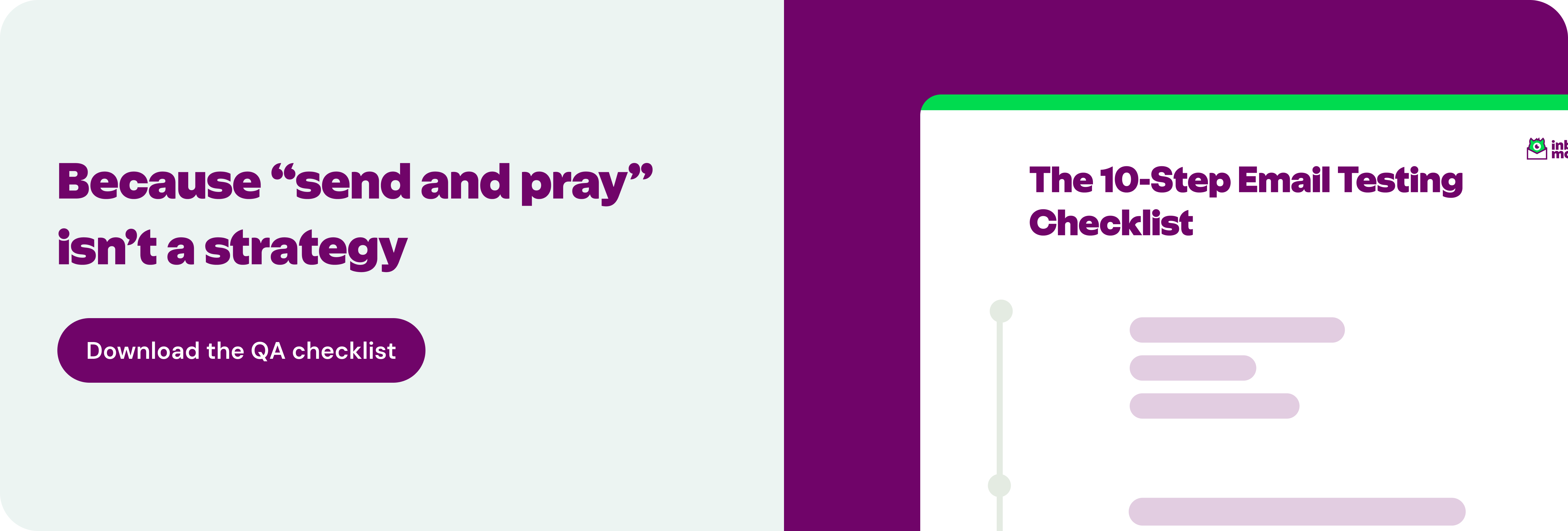
What to Look for in an Email Testing Tool
Not every email testing tool is created equal. Some barely scratch the surface, while others give you comprehensive QA and features that make the whole process smoother. Here’s how to spot the difference.
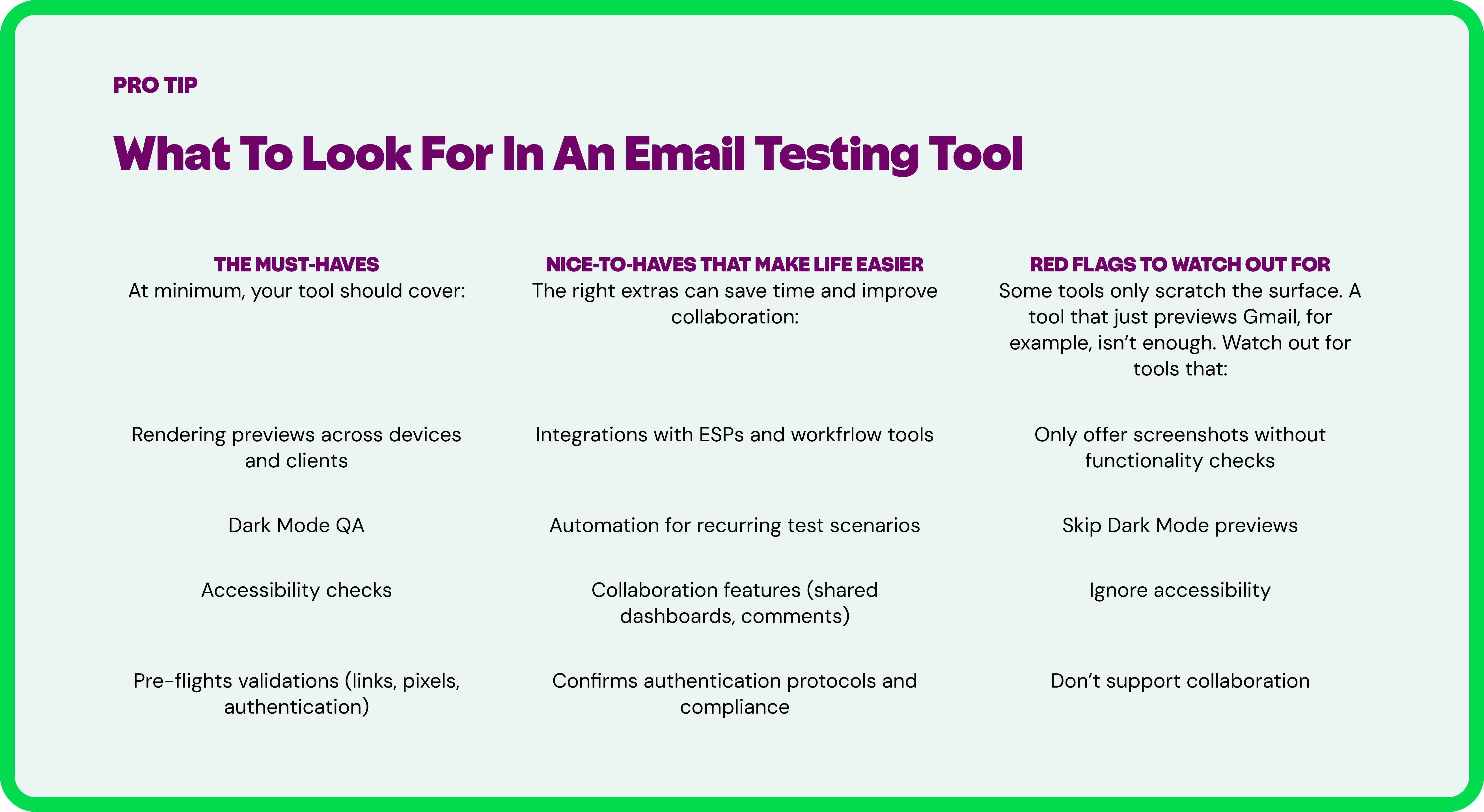
How Inbox Monster Makes Testing Less Scary
Choosing the right tool should feel empowering, not overwhelming. Inbox Monster was built to simplify email QA while helping teams test at scale.
All-in-One QA Superpowers
Instead of juggling multiple platforms, Inbox Monster combines rendering previews, accessibility checks and deliverability signals under one roof. That’s fewer logins, fewer silos and more peace of mind.
Testing at Scale
For brands running dozens of campaigns at once—or gearing up for peak seasons—scale is everything. Automation, collaboration and integrated workflows let teams move faster without cutting corners.
Virgin Voyages leaned on this during their busiest season:
“Black Friday/Cyber Monday kickstarted our strongest Wave season that we’ve seen. It is typically a stressful time for email and all digital marketers. But I feel like we really had our smoothest year ever. We’re able to plan campaigns in advance and get the proper QA, testing and setup done with Inbox Monster.”
That’s testing as a growth enabler and not just a safeguard.
Don’t “Send and Pray”
“Send and pray” might sound funny, but it’s a terrible way to run an email program. Testing gives you confidence. It ensures your emails reach the inbox, look good, work properly and respect your subscribers’ time.
When you test, you’re not just avoiding mistakes, you’re building trust. And that trust is what turns subscribers into loyal customers.

Email Testing FAQ
What is email testing?
Email testing is the process of checking your messages before sending to ensure they display, function, and deliver as intended. It covers rendering, dark mode, accessibility, links, tracking and deliverability checks. Without testing, you’re guessing—and “send and pray” isn’t a strategy.
Why is email testing important?
Email testing matters because broken emails break trust. One broken CTA or clipped message can cost revenue and damage your brand. Testing makes sure subscribers always experience your message the way you intended, which protects your KPIs and your credibility.
How is email testing different from just sending yourself a test email?
Sending yourself a test email shows you how your message looks only in your inbox. Real testing shows how it renders across Gmail, Outlook, Yahoo, Apple Mail and mobile devices. It’s the difference between checking one mirror and seeing every reflection at once.
What should be on my email testing checklist?
Your email testing checklist should include rendering previews, dark mode checks, accessibility basics (alt text, headings, contrast), functional testing (links, images, pixels) and deliverability/authentication checks. That’s your foundation.
How much time should I spend on email testing?
With a modern workflow, you should only need to spend minutes on email testing, not hours or days. Automated previews, integrated checks and shared dashboards speed things up. The small investment pays off in higher engagement, stronger deliverability and fewer post-send regrets.
What features should I look for in an email testing tool?
Start with the must-haves of any email testing tool: rendering, dark mode QA, accessibility and pre-flight checks. Then look for extras that streamline work, including automation, integrations, collaboration and reporting. These make testing less of a chore and more of a habit.
Does email testing improve deliverability?
Indirectly, yes, email testing improves deliverability. Testing reduces errors that cause negative engagement (like broken layouts or inaccessible content). Cleaner, functional emails create stronger signals for inbox providers, improving your odds of reaching the inbox consistently.